New
#21
How do I uninstall Trusteer Rapport?
IBM Trusteer Knowledge Base
How to Uninstall IBM Security Trusteer Rapport on Windows 10
IBM Trusteer Knowledge Base
Uninstalling Rapport Via Safe Mode
IBM Trusteer Knowledge Base
How do I uninstall Trusteer Rapport?
IBM Trusteer Knowledge Base
How to Uninstall IBM Security Trusteer Rapport on Windows 10
IBM Trusteer Knowledge Base
Uninstalling Rapport Via Safe Mode
IBM Trusteer Knowledge Base
I have not "consciously" done anything with regards to partitions. Heck, I would not even know where to begin with that - remember, I'm not a techie, however, I am learning which is fun at my ole' age.
I have uninstalled the Trusteer program - that is one intrusive programs because it seems to constantly pop up.
Alright, I hope this is what you mean by a screenshot of partions. I downloaded the Mini Tool Partition Wizard Free, so I hope this is the right information. Do note that I have two internal discs - a 500 Gig Solid State drive (which is Drive C) and another regular 1-2 TB hard drive. On Drive there is a section set aside for the original OEM Windows 10 installation program that came with this Lenovo PC.
Thanks for your help...
Ben
- - - Updated - - -
Well, I completely eliminated the Trusteer Rapport software from my PC. In fact, doing that seemed to make my boot times a bit faster, and I began to get my hopes up.
So I then again tried installing the ISO file of 20H2. Things looked promising at first because the installation time appeared faster.
However, after the 2nd reboot, it again failed. This time I took a screenshot of the error window after everything was rolled back. Here it is below. For the life of me, I don't understand how it constantly fails after the 2nd reboot? It's right after the reboot when I get the message, "rolling back changes made to your computer." Again, please note that any other Windows updates (like for my current 1909) have no issues whatsoever.
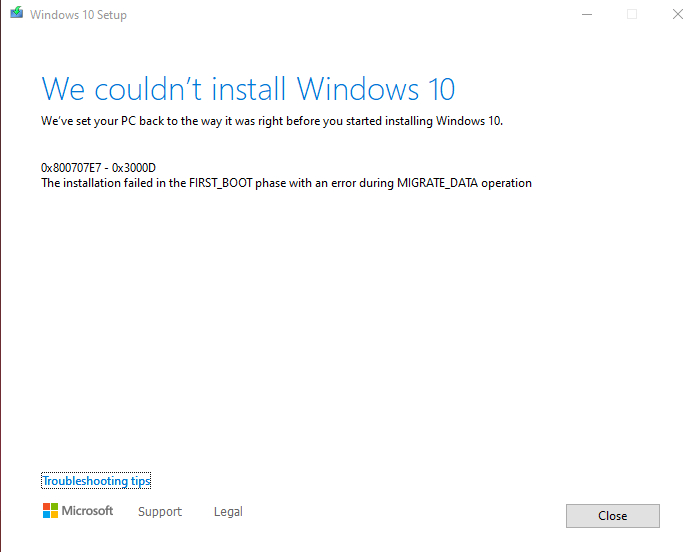
Last edited by benherrmann; 14 Mar 2021 at 14:05. Reason: Addition of information
When you install an oprtating system, no other drives should be connected.
When you uncable the Seagate drive, will the comp boot?
I have 5 external drives (where I keep my photos from different assignments). My E drive, which is the Seagate drive as never been uncabled. And I've updated various Windows 10 versions previous to my current 1909 without any issues whatsoever.
Your screenshot in post 22, to get more meaningful details about the issue download SetupDiag:
https://docs.microsoft.com/en-us/win...rade/setupdiag
Please Run SetupDiag as Administrator and it should create several log files next to executable where you run it, zip up all created log files and attach to this thread.
I already downloaded and ran SetUpDialog and posted the results in post 19 - unless you are specifically looking for something else.
- - - Updated - - -
Alright, I also did the following items:
Uninstalled (completely) Malwarebytes Anti-Malware.
Ran a variety of diagnostic programs - nothing was found.
Ran Windows 10 trouble shooter - nothing was found
Ran MS Windows Repair Tool
Then I went into MSConfig - and just to be safe made sure to uncheck all other start up services, other than the Microsoft Ones and set it start with selective items.
Then tried to install the 20H2 ISO file again - yet the same thing, after rebooting once or twice (I wasn't there when it occurred), it goes into rollback changes mode, and then reboots back into normal windows mode.
This time the results gave me a slightly different error code (see below). Again - none of this occurs when doing regular Windows updates for version 1909 - in which only one reboot is required.
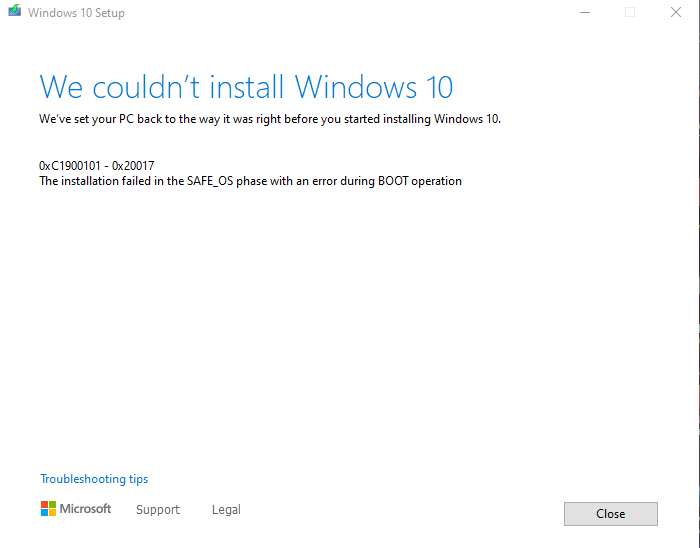
Last edited by benherrmann; 14 Mar 2021 at 20:31. Reason: Updates
Migration Gather/Apply operation failure: the migration Engine fails out on a gather or apply operation
@benherrmann
Please run:
Tuneup.bat - Click here to go to the BSOD batch repository to download and run this batch file.
Upgrade_failure_info.bat - Click here to go to the BSOD batch repository to download and run this batch file.
LOGS.bat - Click here to go to the BSOD batch repository to download and run this batch file.
V2 and DM: BSOD - Posting Instructions
For share links please use one drive, drop box, or google drive.
###########################################################
# The following commands will be run in sequence. #
# The first 5 will take quite a while to run, be patient. #
###########################################################
sfc /scannow
dism /online /cleanup-image /scanhealth
dism /online /cleanup-image /restorehealth
sfc /scannow
chkdsk /scan
wmic recoveros get autoreboot
wmic recoveros set autoreboot = false
wmic recoveros get autoreboot
wmic recoveros get DebugInfoType
wmic recoveros set DebugInfoType = 7
wmic recoveros get DebugInfoType
wmic pagefile list /format:list
wmic Computersystem where name="DESKTOP-G767FDS" get AutomaticManagedPagefile
wmic Computersystem where name="DESKTOP-G767FDS" set AutomaticManagedPagefile=True
wmic Computersystem where name="DESKTOP-G767FDS" get AutomaticManagedPagefile
bcdedit /enum {badmemory}
C:\WINDOWS\system32>sfc /scannow
Beginning system scan. This process will take some time.
Beginning verification phase of system scan.
Verification 100% complete.
Windows Resource Protection did not find any integrity violations.
C:\WINDOWS\system32>dism /online /cleanup-image /scanhealth
Deployment Image Servicing and Management tool
Version: 10.0.18362.1379
Image Version: 10.0.18363.1440
[==========================100.0%==========================] No component store corruption detected.
The operation completed successfully.
C:\WINDOWS\system32>dism /online /cleanup-image /restorehealth
Deployment Image Servicing and Management tool
Version: 10.0.18362.1379
Image Version: 10.0.18363.1440
[==========================100.0%==========================] The restore operation completed successfully.
The operation completed successfully.
C:\WINDOWS\system32>sfc /scannow
Beginning system scan. This process will take some time.
Beginning verification phase of system scan.
Verification 100% complete.
Windows Resource Protection did not find any integrity violations.
C:\WINDOWS\system32>chkdsk /scan
The type of the file system is NTFS.
Volume label is DRIVE_C.
Stage 1: Examining basic file system structure ...
1175296 file records processed.
File verification completed.
14678 large file records processed.
0 bad file records processed.
Stage 2: Examining file name linkage ...
7313 reparse records processed.
1604464 index entries processed.
Index verification completed.
0 unindexed files scanned.
0 unindexed files recovered to lost and found.
7313 reparse records processed.
Stage 3: Examining security descriptors ...
Security descriptor verification completed.
214585 data files processed.
CHKDSK is verifying Usn Journal...
40421232 USN bytes processed.
Usn Journal verification completed.
Windows has scanned the file system and found no problems.
No further action is required.
499477831 KB total disk space.
239677044 KB in 692551 files.
475628 KB in 214586 indexes.
0 KB in bad sectors.
1311983 KB in use by the system.
65536 KB occupied by the log file.
258013176 KB available on disk.
4096 bytes in each allocation unit.
124869457 total allocation units on disk.
64503294 allocation units available on disk.
C:\WINDOWS\system32>wmic recoveros get autoreboot
AutoReboot
FALSE
C:\WINDOWS\system32>wmic recoveros set autoreboot = false
Updating property(s) of '\\DESKTOP-G767FDS\ROOT\CIMV2:Win32_OSRecoveryConfiguration.Name="Microsoft Windows 10 Home|C:\\WINDOWS|\\Device\\Harddisk0\\Partition4"'
Property(s) update successful.
C:\WINDOWS\system32>wmic recoveros get autoreboot
AutoReboot
FALSE
C:\WINDOWS\system32>wmic recoveros get DebugInfoType
DebugInfoType
2
C:\WINDOWS\system32>wmic recoveros set DebugInfoType = 7
Updating property(s) of '\\DESKTOP-G767FDS\ROOT\CIMV2:Win32_OSRecoveryConfiguration.Name="Microsoft Windows 10 Home|C:\\WINDOWS|\\Device\\Harddisk0\\Partition4"'
Property(s) update successful.
C:\WINDOWS\system32>wmic recoveros get DebugInfoType
DebugInfoType
7
C:\WINDOWS\system32>wmic pagefile list /format:list
AllocatedBaseSize=32768
CurrentUsage=0
Description=C:\pagefile.sys
InstallDate=20210314165455.497626-240
Name=C:\pagefile.sys
PeakUsage=0
Status=
TempPageFile=FALSE
C:\WINDOWS\system32>wmic Computersystem where name="DESKTOP-G767FDS" get AutomaticManagedPagefile
AutomaticManagedPagefile
TRUE
C:\WINDOWS\system32>wmic Computersystem where name="DESKTOP-G767FDS" set AutomaticManagedPagefile=True
Updating property(s) of '\\DESKTOP-G767FDS\ROOT\CIMV2:Win32_ComputerSystem.Name="DESKTOP-G767FDS"'
Property(s) update successful.
C:\WINDOWS\system32>wmic Computersystem where name="DESKTOP-G767FDS" get AutomaticManagedPagefile
AutomaticManagedPagefile
TRUE
C:\WINDOWS\system32>bcdedit /enum {badmemory}
RAM Defects
-----------
identifier {badmemory}
C:\WINDOWS\system32>Echo off
###################################################################################
# How to capture batch file data and post in your thread in the BSOD forum #
# #
# Batch files and instructions for use in BSOD debugging[Part Two-Four] #
# #
# Press [V] to visit the above web page for detailed instructions. #
# Press [C] to close this window. #
###################################################################################
Press any key to continue . . .
21H1 is out which is what I have(Im not an Insider either) and 21H2 will be out soon.
- - - Updated - - -
My roomate just reinstalled windows 10 ona new PC and yes you should remove ALL external drive and I even remove any type of Dongles connected. So in other words disconnect everything thats plugged in to your computer before upgrading, also as strange as it sounds, Turn OFF any Security software, so if you use Windows Defender disable it. Sounds weird but it can create complications. Also version 21H1 of Windows is out, which is what i am currently Running and its beautiful, NO glitches BSODs errors nothing, runs like butter. If you want a legal link to that let me know.
For LOGS a file was posted instead of the script results.
Please post the complete results with all files and folders.