New
#1
Should MoUsoCoreWorker.exe preventing sleep be ignored?
I have seen several threads here complaining about this
I don't take that as something to get rid of but a warning that there is a problem with Windows updatesCode:powercfg /requests [PROCESS] \Device\HarddiskVolume6\Windows\System32\MoUsoCoreWorker.exe USO Worker
I just got that and then went into Windows Update
All seemed OK but based on past experience I knew there was something wrong with Windows Updates
I then restarted the Windows Update service
I then retried Windows Update again
That showed there actually was a problem with Windows Update.
If we configured Windows so that MoUsoCoreWorker.exe no longer prevented sleep how are we to know when there is a problem with Windows Update?
In other words shouldn't we take this more seriously and listen to what Windows is telling us instead of trying to hide it?

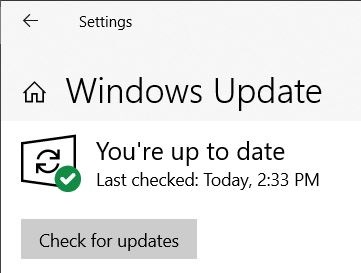
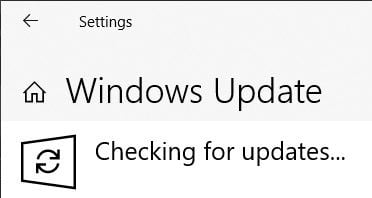
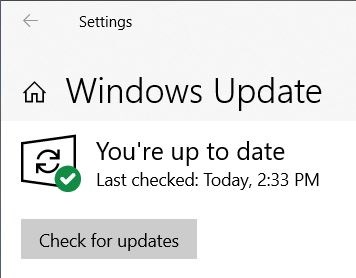
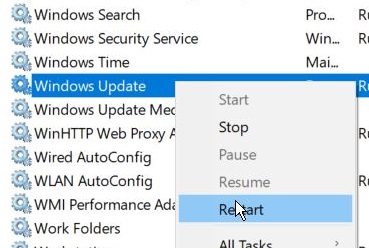
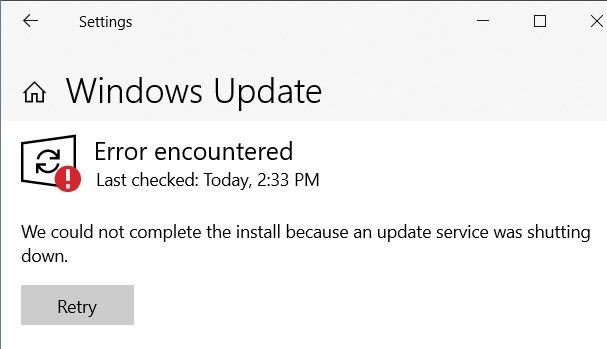
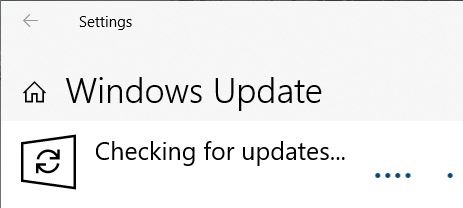
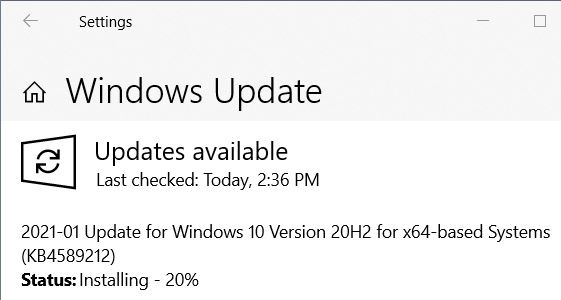


 Quote
Quote