New
#11
Tried installing from another user account and this time received Download error - 0x80246019 for KB5000802.
That's me for the night, will have to pick this up again tomorrow.
Tried installing from another user account and this time received Download error - 0x80246019 for KB5000802.
That's me for the night, will have to pick this up again tomorrow.
Google found: FULL FIX: Update error 0x80246019 in Windows 10
The error 0x80246019 means:
WU_E_DM_UNAUTHORIZED_MSA_USER The download failed because the MSA account associated with the user was denied authorization to download the content.
The link provided by Matthew suggests disabling the anti-virus but I don't see how this will help. Anyway no harm in trying it.
What does your Microsoft Account page have to say about your account and device (make sure you log in with the same ID as you are using when doing the update?
OK all sorted I think. A big credit to @zebal for the solution who solved this first try, a real whiz.
The solution was enabling: "use my sign-in info to automatically finish setting up my device after an update or restart" in Settings/Accounts.
Until now I have not had any issues with Windows updates and use sign-in info disabled but clearly KB5000802 required it. I'm unsure I would ever had guessed this so thanks Zebal.
So here is today's updates properly installed along with the build number. Does everything look correct?
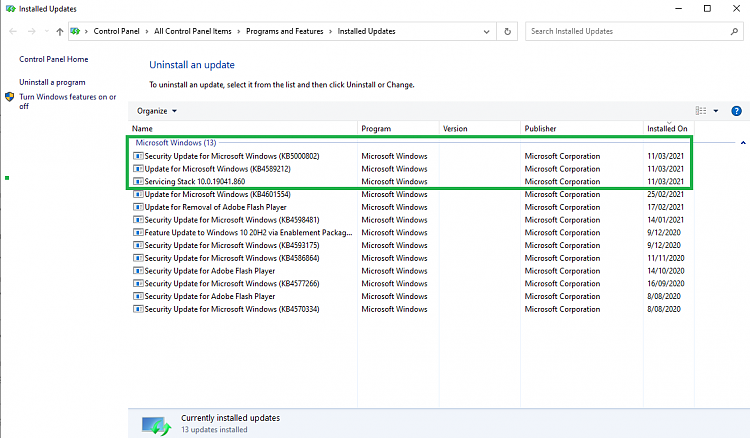

Hi, I was not aware of this thread but I'm glad you got it working!
Well, two attempts to try to install KB5000802 has failed for me. I wish it was the setting in 'Sign-in options'.
Unfortunately, after checking that setting, it's always been set to ON.
I don't get the same error message that Kol12 had though.
The WU error message I get - "Some update files are missing or have problems. We'll try to download and install later" error 0x80070003
I think like in this thread there is a driver that is missing on your system.
KB4601382 keeps giving me 0x80070003 Solved - Windows 10 Forums (tenforums.com)
Can you upload the Windows Update logs from the following path?
C:\Windows\logs\CBS
Copy and paste the CBS folder on your desktop.
After that navigate toC:\Windows\INFand then copy the setupapi.dev.log in the CBS folder on your desktop.
Zip the CBS Folder and then upload it on WeTransfer and share the link here please.
Friendly greetings
Sorry for any mistakes. English is not my native language.
Be aware that Microsoft might have pulled the updates for now. Windows 10 crashes when printing due to Microsoft March updates (bleepingcomputer.com)
I`ve just watched a video on Utube by Britec explaining that two updates KB5000802 and KB5000808 have been withdrawn
by Microsoft as they cause printers to crash.They suggest you uninstall them until they remedy the bug.
After two fails, that was it. I'm done. Screw me once shame on you. Screw me twice shame on me
- - - Updated - - -
- - - Updated - - -
@Tekkie Boy, I wanted to let you know that I found the driver error. You reminded me about Sysnative's tool which I had forgotten all about. After running sfc /scannow and DISM which did not find anything on the image or in the system files, I ran SFCFix. The tool found system corruption which it said it 100% fixed. I am assuming it was the driver error I saw in setupapi.dev.log
I will not allow the cumulative update KB5000802 to install however until after Microsoft re-releases an update.
Four cumulative updates released by MS last week were "Furchtbar". We Americans mangled that German word to give it a slang meaning of our own and came up with the English word "Fubar". Many understand Fubar to actually be an acronym which doesn't have the same meaning in German