New
#1
Stopping the Annoying Forced Updates
Hey ya' all.
I've been trying to stop these annoying updates. I think I've managed to whip office off the system (so maybe word wont open itself for no reason in a few months). Next, I'd like to stop these forced updates. I find them kind of invasive and would prefer things to work like they did 20 years ago. So far I've uninstalled updates back to some random previous date, then they always try to make themselves come back as soon as the internet's back on. Never mind the complaint, here's what I want to prevent:
It wont let me stop it for more than a few days, yet I've been uninstalling updates backward for years into the past.
I've tried using services.msc to prevent these:
Then there's this MoNSTer which refuses to allow its settings to be set to disabled:
Hints, tips, tricks, tactics, solutions? How do we nuke this demon.

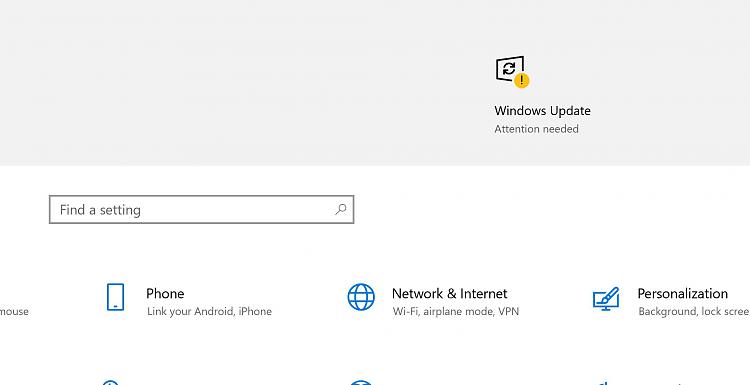
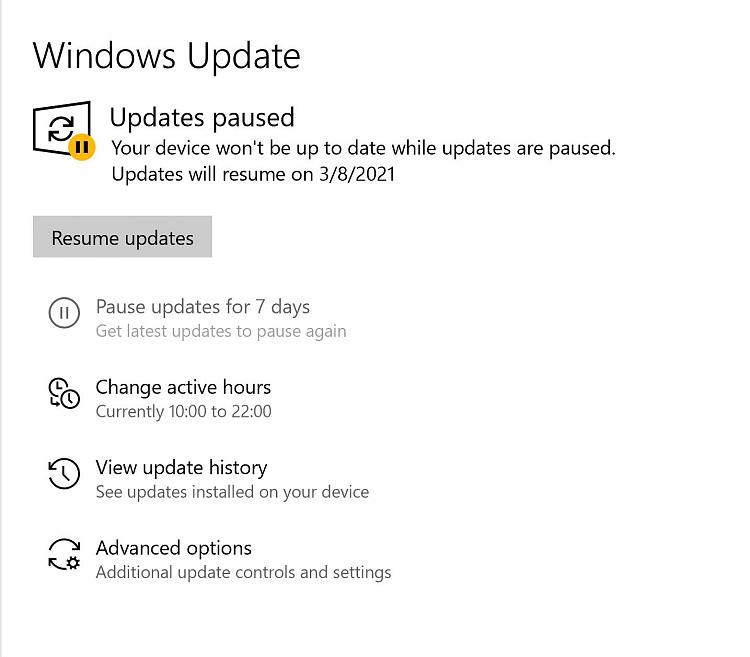
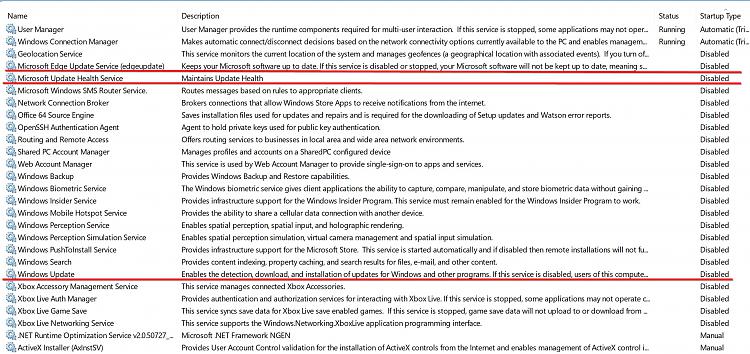


 Quote
Quote

 figuratively pulling wires out left and right hoping to kill Cortana.
figuratively pulling wires out left and right hoping to kill Cortana.

