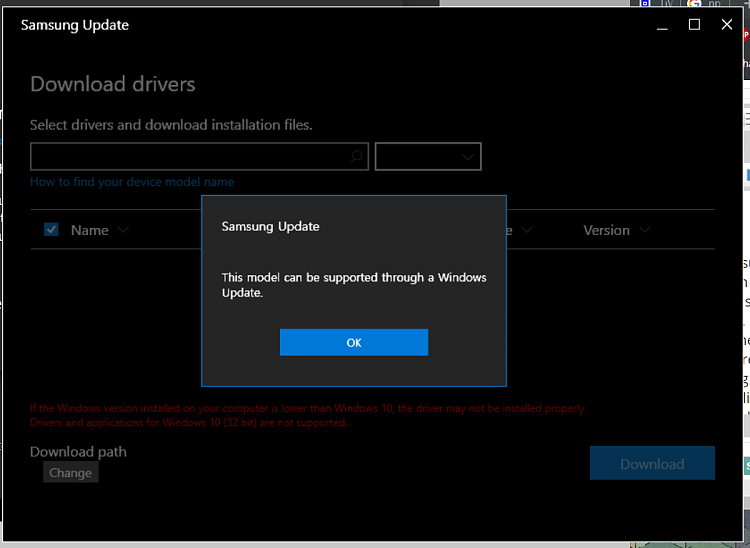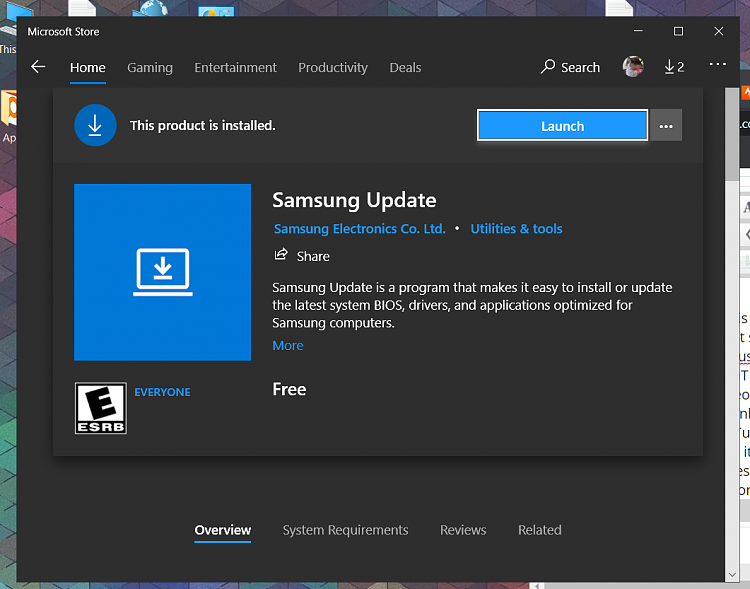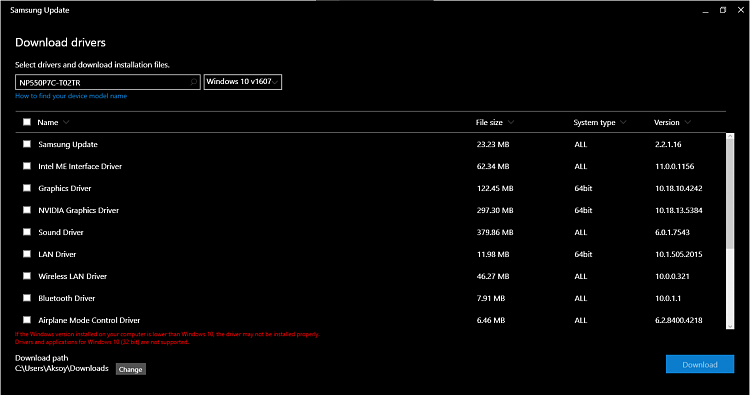If possible, use English as the default language so file can be scanned:
https://www.tenforums.com/tutorials/...dows-10-a.html
Change Display Language in Windows 10
Please run V2:
BSOD - Posting Instructions
From logs dated 03/06/2021:
Code:
Installation Failure: Windows failed to install the following update with error 0x80070003: 2021-02 Actualización acumulativa para Windows 10 Version 20H2 para sistemas basados en x64 (KB4601319).
Installation Failure: Windows failed to install the following update with error 0x80070003: 2021-02 Actualización acumulativa para Windows 10 Version 20H2 para sistemas basados en x64 (KB4601382).
The description for Event ID 4 from source TXEIx64 cannot be found.
Either the component that raises this event is not installed on your local computer or the installation is corrupted.
You can install or repair the component on the local computer.
txeix64 Intel(R) Trusted Execution Engine Interface c:\windows\system32\drivers\txeix64.sys Controlador kernel No Manual Detenido OK Normal No No
Intel(R) Trusted Execution Engine Interface PCI\VEN_8086&DEV_0F18&SUBSYS_085F1025&REV_0E\3&11583659&0&D0 No puede iniciar este dispositivo.
Code:
oem15.inf | pangpd.inf | No | Net | PaloAltoNetworks | 31/08/2020 | 5.0.0.25
Code:
oem15.inf | pangpd.inf | No | Net | PaloAltoNetworks | 31/08/2020 | 5.0.0.25
Code:
PANGP Virtual Ethernet Adapter ROOT\PANGPD\0000 Este dispositivo está deshabilitado.
Code:
oem3.inf | athw10x.inf | No | Net | Qualcomm Atheros Communications Inc. | 16/06/2015 | 10.0.0.321
Code:
oem3.inf | athw10x.inf | No | Net | Qualcomm Atheros Communications Inc. | 16/06/2015 | 10.0.0.321
Code:
athr Qualcomm Atheros Extensible Wireless LAN device driver c:\windows\system32\drivers\athw10x.sys Controlador kernel Sí Manual Activo OK Normal No Sí




 Quote
Quote