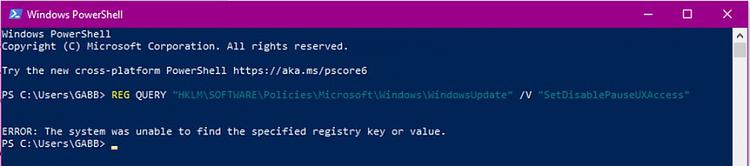New
#1
System Updates keeps claiming I've paused it
I run a copy of Windows 10 x64 (Version 10.0.19042 Build 19042) in a Parallels VM on two separate Macs. I may boot each of them once every week or two as I encounter a task I need to use Windows to do. Because they're not running all the time, before I shut them down, I usually invoke System Updates manually to catch up on all the updates.
On the Mac I use the most, System Updates invariably comes up claiming that it is paused and won't run for N days. I click the unpause button and run all the queued updates. Next time I boot it, it will come up claiming I have paused it again. I haven't.
On the other Mac, I don't have this problem. I'm running the same version of everything on both machines, though of course the copy of Windows is discrete.
Does anyone have any idea of something I can do to keep this from happening? It's not a showstopper, but I'd like to know why it thinks I have paused it. It just bothers me when something is wonky and I don't know why.
I have located the tip at Enable or Disable Pause Updates Feature in Windows 10 that tells me how to disable the disable function permanently... but I'd rather not cripple it if there's an easier tweak.


 Quote
Quote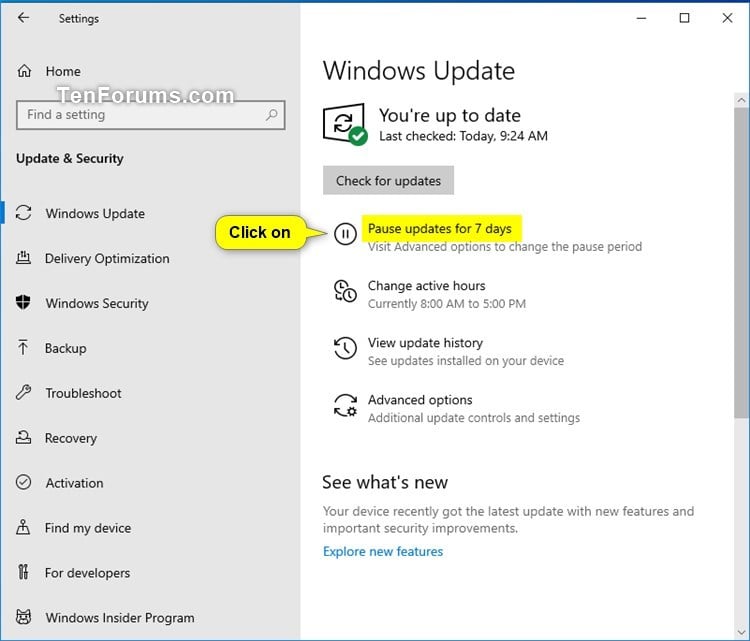


 --> Windows PowerShell to open the command window.
--> Windows PowerShell to open the command window.