New
#1
Update KB4601050 NET.framework 3.5 and 4.8 Windows 10 screwed my index
Windows Update NET.framework 3.5 and 4.8 windows 10 Version 2004 for x64 (KB4601050). This update totally screwed up my Windows Explorer search Indexing! Wasn't working.... I uninstalled this and now everything is fine now.
Anyway to disable this Update?
Thanks


 Quote
Quote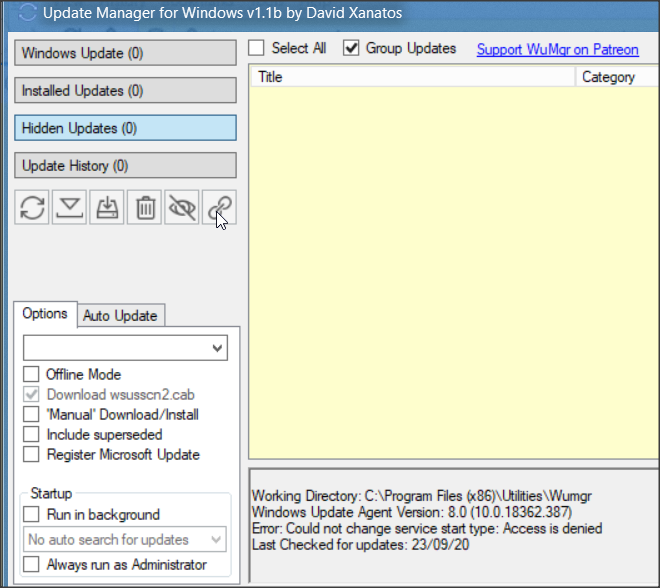


 now we wait and see if there are any other such reports.
now we wait and see if there are any other such reports.





