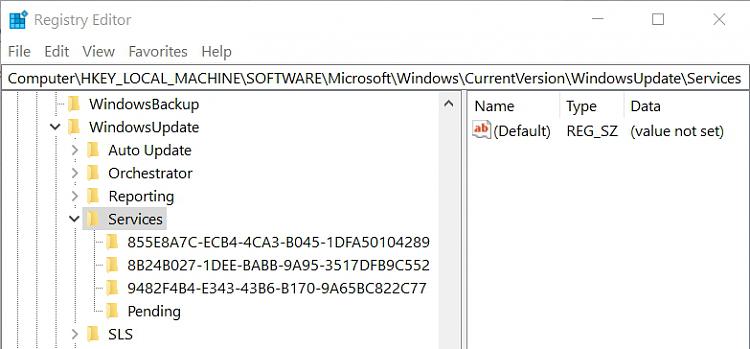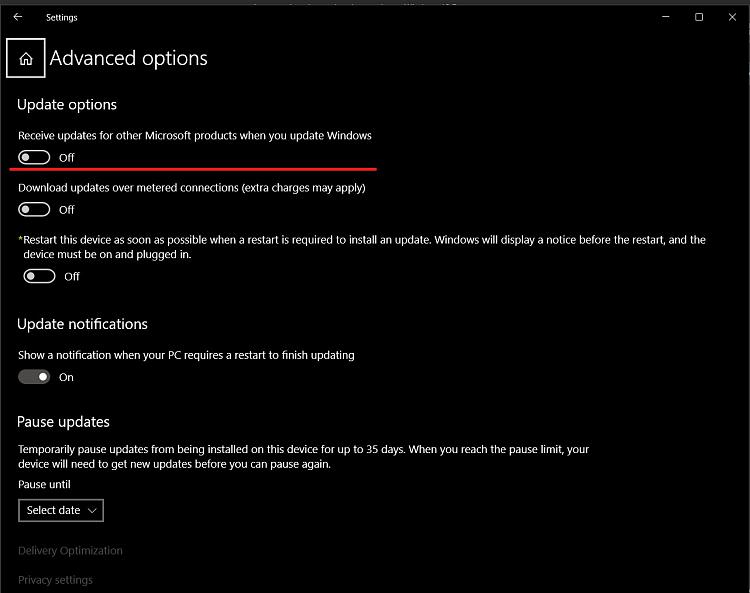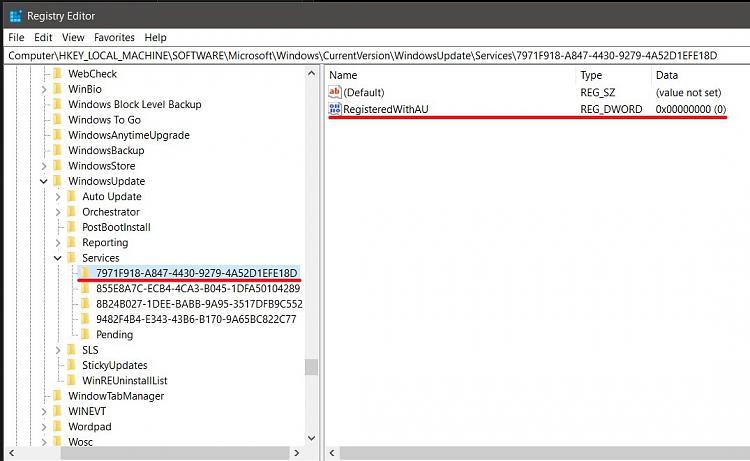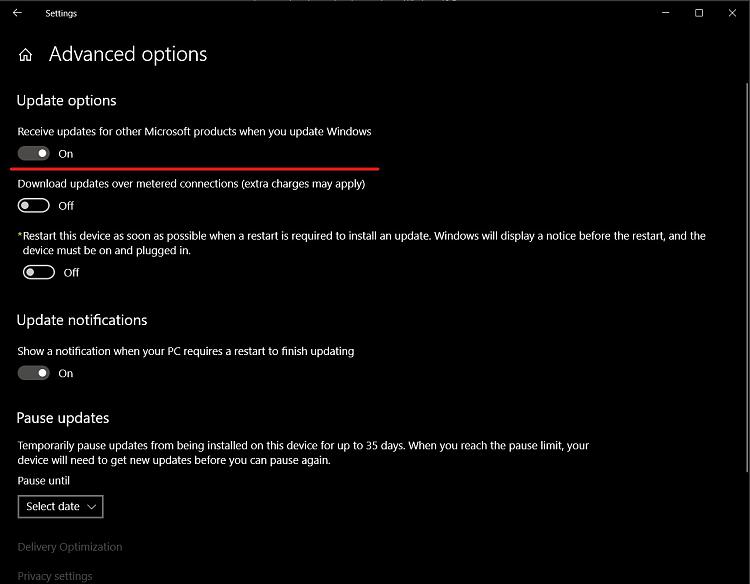New
#1
where are the advanced update settings
Does anyone know where are the advanced update settings you change from the GUI located? The policies are well documented, but that's not always the solution, because you cannot change anything in ther GUI since it will be greyed out.
The AUOptions key is not that important since that setting is not visible anyway, but sometimes it's useful to be able to disable addition updates for Office and the likes.
So TL;DR version is:
Where can I find the registry keys responsible for changing these settings on user basis?
- - - Updated - - -
It seems the user settings are here HKEY_LOCAL_MACHINE\SOFTWARE\Microsoft\WindowsUpdate\UX\Settings
...but I can't find the entry for other Microsoft products



 Quote
Quote