New
#1
Troubleshoot Windows updates after an in place upgrade repair
Today an in place upgrade was performed without updates:
18363.1139 ----------> 18363.418 ----------> including some manual updates18363.1316
The computer is not installing the updates after the repair.
It's taking a lot of time to manually install them using the Microsoft catalog.
The Windows update troubleshooter was ran multiple times.
There were multiple reboots.
How can you troubleshoot the failure to upgrade?
8229 can be uninstalled.
The update menu displays pending install.
So problem with information on 8229 too.
Code:C:\WINDOWS\system32>sfc /scannow Beginning system scan. This process will take some time. Beginning verification phase of system scan. Verification 100% complete. Windows Resource Protection did not find any integrity violations. C:\WINDOWS\system32>dism /online /cleanup-image /scanhealth Deployment Image Servicing and Management tool Version: 10.0.18362.1316 Image Version: 10.0.18363.1316 [==========================100.0%==========================] No component store corruption detected. The operation completed successfully. C:\WINDOWS\system32>dism /online /cleanup-image /restorehealth Deployment Image Servicing and Management tool Version: 10.0.18362.1316 Image Version: 10.0.18363.1316 [==========================100.0%==========================] The restore operation completed successfully. The operation completed successfully. C:\WINDOWS\system32>sfc /scannow Beginning system scan. This process will take some time. Beginning verification phase of system scan. Verification 100% complete. Windows Resource Protection did not find any integrity violations.
Code:Powershell -ComObject Microsoft.Update.Session KB Date Title -- ---- ----- KB2267602 2021-01-27 01:09:10 Security Intelligence Update for Microsoft Defender Antivirus - KB2267602 (Version 1.3... KB2267602 2021-01-27 02:40:35 Security Intelligence Update for Microsoft Defender Antivirus - KB2267602 (Version 1.3... KB4598301 2021-01-27 03:15:43 Update for Windows (KB4598301) KB2267602 2021-01-27 03:27:06 Security Intelligence Update for Microsoft Defender Antivirus - KB2267602 (Version 1.3... KB4598229 2021-01-27 04:00:56 Security Update for Windows (KB4598229) KB2267602 2021-01-27 04:14:30 Security Intelligence Update for Microsoft Defender Antivirus - KB2267602 (Version 1.3... ============================================================== Powershell Get-Hotfix
Code:Count Name ----- ---- 8 0x80d03805 4 0x00000000; 3 0x80240022 2 0x8024000B windows-update.log:674:2021/01/26 17:08:50.0001203 1392 6296 ComApi ClientId = Device Driver Retrieval Client: Exit code = 0x00000000; Call error code = 0x80240022 windows-update.log:676:2021/01/26 17:08:50.0001584 6404 7916 Agent WU client calls back to download call {D97D6412-7955-4333-AA9C-A27C022F9AF4} with code Call complete and error 0x80d03805 windows-update.log:4546:2021/01/26 17:59:05.3264065 3632 4940 Agent WU client calls back to download call {A41DADAD-9D92-455A-8E08-DFD0E1404320} with code Call progress and error 0x80d03805 windows-update.log:4598:2021/01/26 17:59:05.4907573 3632 4940 Agent WU client calls back to download call {A67F512B-EEBC-4401-AC6B-641831E245A6} with code Call progress and error 0x80d03805 windows-update.log:4641:2021/01/26 17:59:05.6388927 3632 4940 Agent WU client calls back to download call {98D4968D-4657-4882-8ECC-0B8B353D3751} with code Call progress and error 0x80d03805 windows-update.log:4799:2021/01/26 18:56:58.9311876 844 9612 ComApi ClientId = Device Driver Retrieval Client: Exit code = 0x00000000; Call error code = 0x80240022 windows-update.log:4801:2021/01/26 18:56:58.9312109 3632 6896 Agent WU client calls back to download call {45BD5FB3-CDBE-44D8-89D8-4E4A069F9EF6} with code Call complete and error 0x80d03805 windows-update.log:5063:2021/01/26 19:09:10.4820168 9868 8320 ComApi ClientId = Windows Defender: Exit code = 0x00000000; Call error code = 0x80240022 windows-update.log:5065:2021/01/26 19:09:10.4820421 3632 6896 Agent WU client calls back to download call {550D560E-87DC-434A-846F-83B08039EC1D} with code Call complete and error 0x80d03805 windows-update.log:5290:2021/01/26 19:12:54.1570401 3632 6896 Agent WU client calls back to download call {48A773B3-6D31-4B4D-B85E-BFDA15714AFC} with code Call progress and error 0x80d03805 windows-update.log:5321:2021/01/26 19:47:47.2808690 12112 13764 ComApi ClientId = UpdateOrchestrator: Exit code = 0x00000000; Call error code = 0x8024000B windows-update.log:5323:2021/01/26 19:47:47.2809010 3632 7984 Agent WU client calls back to download call {48A773B3-6D31-4B4D-B85E-BFDA15714AFC} with code Call Aborted and error 0x8024000b windows-update.log:5514:2021/01/26 19:47:58.5318446 3632 7984 Agent WU client calls back to download call {333483AF-C9BB-437E-8E09-04BC91013277} with code Call progress and error 0x80d03805
Last edited by zbook; 27 Jan 2021 at 00:23.


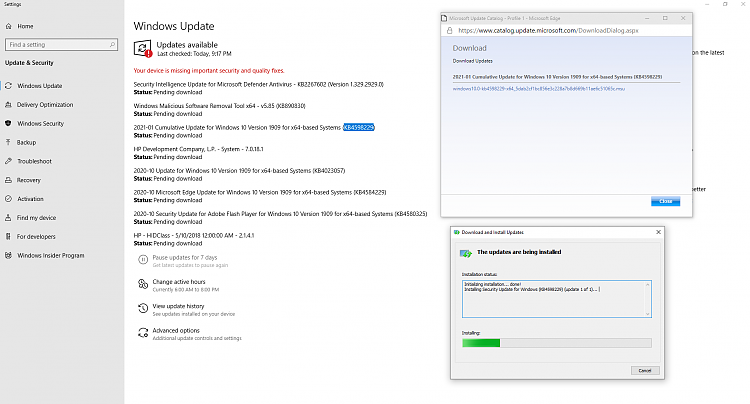
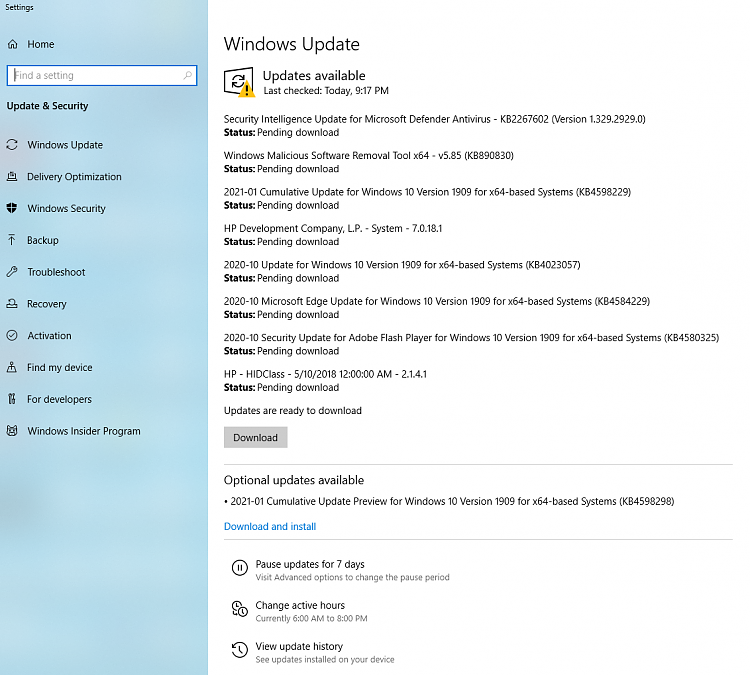


 Quote
Quote