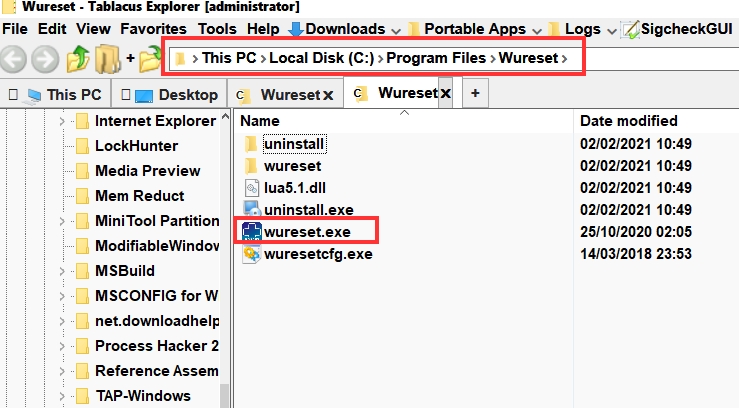New
#31
Ran resetwueng in safe mode.
Ran again in safe mode with networking.
Ran again in normal boot.
The first cleared all pending downloads.
And displayed last attempt yesterday.
The normal boot displayed updates failed.
Running the tool again displayed 6 pending updates.
It was ran again and displays:
Updates failed
Last checked: Today , 310 PM
There were problems installing some updates, but we'll try again later.
The metered connection was turned off and there was no change using the tool.
There are 6 updates displaying Status: Pending download
Security Intelligence Update for Microsoft Defender Antivirus - KB2267602 (Version 1.331.72.0)
Security Update for Windows 10 Version 1909 for x64-based Systems (KB4535680)
HP Development Company, L.P. - System - 7.0.18.1
2020-10 Update for Windows 10 Version 1909 for x64-based Systems (KB4023057)
2020-10 Microsoft Edge Update for Windows 10 Version 1909 for x64-based Systems (KB4584229)
HP - HIDClass - 5/10/2018 12:00:00 AM - 2.1.4.1


 Quote
Quote