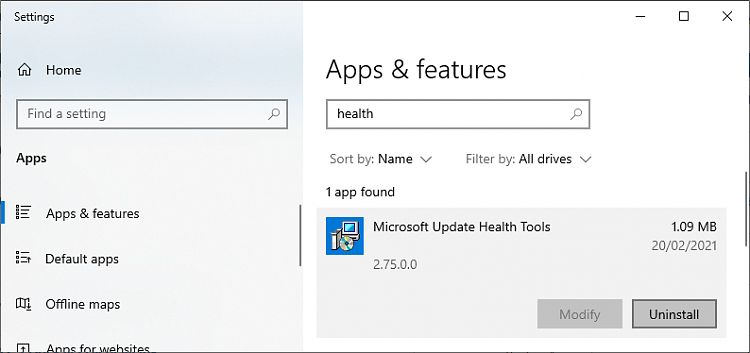New
#11
MS Update Health Tools?
-
-
New #12
Hopefully, it will just do what it is supposed to do.
-
-
New #14
They have every right to change their mind anytime for no reason without prior notice.
-
New #15
They definitely do, as long as they inform their customer, before applying their new policy.
But if you read the KB4023057 notes
they talk about consumer...unless their interpretation of "Consumer" includes both Home and Pro versions and excludes Enterprise!Notes
Only consumer builds of Windows 10, versions 1507, 1511, 1607, 1703, 1709, 1803, 1809, 1903, 1909, 2004, and 20H2 require this update.
This update is not intended for use in enterprise environments.
-
New #16
It can be interpreted as "This update is not intended for use only in enterprise environments."This update is not intended for use in enterprise environments.
-
New #17
Microsoft Update Health Tools = KB4023057
"This update includes files and resources that address issues that affect the update processes in Windows 10 that may prevent important Windows updates from being installed. These improvements help make sure that updates are installed seamlessly on your device, and they help improve the reliability and security of devices that are running Windows 10."—quoted from: KB4023057 Update for Windows 10 Update Service components - Feb. 11
If I understand correctly, it will force Windows updates whether you like it or not.
-
New #18
Immediately after the paragraph you quote, MS gives a list of issues that are addressed...
- This update may request your device to stay awake longer to enable installation of updates...
- This update may try to reset network settings if problems are detected, and it will clean up registry keys that may be preventing updates from being installed successfully.
- This update may repair disabled or corrupted Windows operating system components that determine the applicability of updates to your version of Windows 10.
- This update may compress files in your user profile directory to help free up enough disk space to install important updates.
- This update may reset the Windows Update database to repair the problems that could prevent updates from installing successfully.
I don't see anything in that list that can be interpreted as "this update will force a previously optional update on the user". The bit about 'cleaning up registry keys' comes close, but that would only seem to have that effect if the user had deliberately hacked the registry to disable updates.
My reading of it is that it just automates the manual steps a user would need to take if updates were failing, such as running the Network Troubleshooter, SFC/DISM repairs, Windows Update Troubleshooter, and temporarily compressing files to make more space.
I must admit though, even for a native English speaker such as myself the language Microsoft uses can be hard to interpret at times
-
-
New #19
The repair is tantamount to forcing updates on a user who has deliberately disabled the components that force Window updates.
- This update may repair disabled or corrupted Windows operating system components that determine the applicability of updates to your version of Windows 10.
The problems include the settings deliberately done to prevent updates.
- This update may reset the Windows Update database to repair the problems that could prevent updates from installing successfully
Setting connection as metered is such a Registry hack.
Set Ethernet Connection as Metered or Unmetered in Windows 10
-
New #20
Related Discussions


 Quote
Quote