New
#1
Update - Windows screwing up?
The last update went in fine but colour settings have gone a bit loopy. Suddenly my colours on games and desktop were really vivid - a real pain on the eyeballs. Eventually fixed that but lost my custom settings. Secondly my task bar along the bottom of the desktop had gone white but nothing will let me change it. Looks a bit windows 7 ish to me?
In setting/colours/taskbar there is a greyed out switch; this could be it? The three mentioned have all gone white
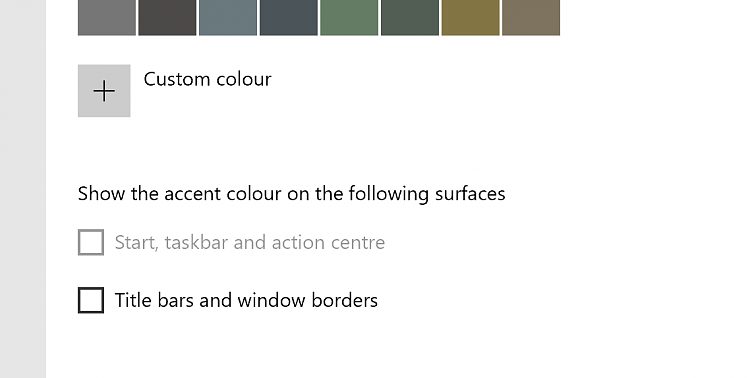
Last edited by elbmek; 19 Jan 2021 at 15:04.

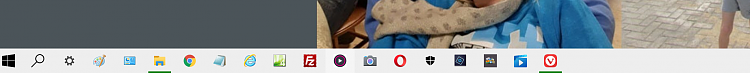

 Quote
Quote
