New
#111
Update installation error
-
-
New #112
-
New #113
-
New #114
USB Flash Drives as a PC Backup Solution
Tell them to convey it by air if it is urgent.
-
New #115
Airmail will bring up the prices to range of US (free shipping) mailed items which still arrive sooner. I order from China when items are not of super necessity, time wise. Anyway, I downgraded to 16GB (better hand gun) .
.
My geek tennis friend questioned the over- sized 32 GB. He did not know Matt, obviously. What else do you do with your 64 GB?
-
New #116
I have partitioned it in the following way:
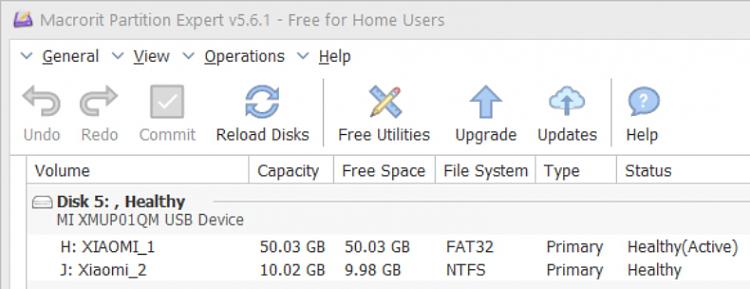
The above portable freeware works fine on WinPE.
I downloaded it from Partition Magic Freeware to manage Disk Partitions
-
New #117
I have an SSD sitting somewhere, where it seems to randomly corrupt things and sometimes files are written correctly. The only way I even knew, was SFC at least two times, failing the installation after an update. Then I also afterwards, saw the SSD's SMART giving the warning sign(s) too!
That reminds me, avoid PNY CS900s like the plague!
For me, reinstalling can fix the problem, but the file corruption is coming back at random times.
-
New #118
What about system restore? SR has always been my first line of restoring order instead of reinstallation. It also can restore to hopefully malware-free time/days, in case of causative minor infection.
Why did my external HD contain malwares? I was looking for a file in it and I came across some files I did not recognize. I did a quick Defender scan on Drive E: and 8 PUP's of Low impact category were found. I had them quarantined. Seconds later, CCleaner and Whatsapp apps on start menu went dead. So I restored. the PUP''s and both apps went back to normal. Apparently some PUP's are not necessarily unwanted programs? ... or Defender is too strict?Last edited by coolnewyorker; 29 Jan 2021 at 22:04.
-
Related Discussions


 Quote
Quote
