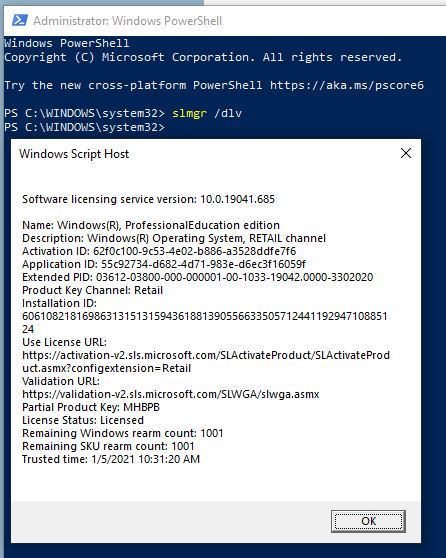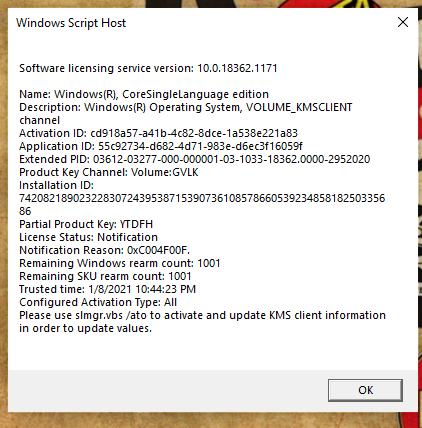New
#1
Can I get windows 10 license key for free??
Hi I have an HP pc , in my case the specs don't matter what matters is that my PC fell once and the hard drive stopped working, called the IT guy and he told me to buy the license key is foolish as it is expensive so he put in fake key, and after the key was recognized as being fake by the system it rejected it and guess what I now have a watermark on my PC telling me to activate windows, the thing is it is expensive and I'm not the most financially capable person to begin with, I know shit happens and I should buy it, but do you guys have a way which won't cost me money??? P.S i have the drive which has the windows, the connector dosen't work so I'll get it fixed but yeah I have the drive, IT said it may stop working any moment, as it does crash again and again. Any solution here??
Windows 10 here.


 Quote
Quote