New
#1
0x80070002 error code in windows update
My windows 10 version is Home, 20H2. Build 19042.630I'm trying to download cumulative update KB4592438. I keep getting 0x80070002 error code.
I also ran the windows troubleshooter and it says that it fixed the issue, but I still keep getting the same error. Here's the detailed report.
I also did multiple reboots of my laptop. I ran sfc/scannow but it didn't find any errors. What should I do to resolve this issue?

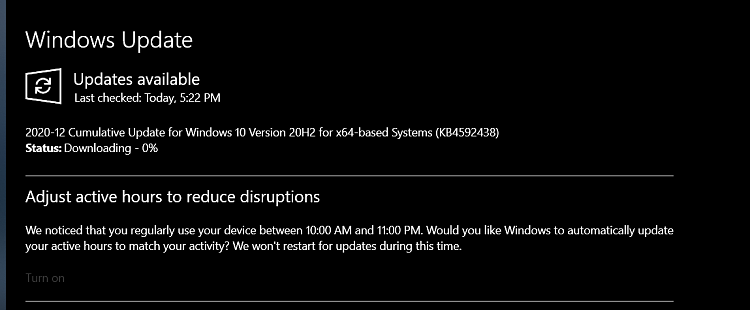

 Quote
Quote
