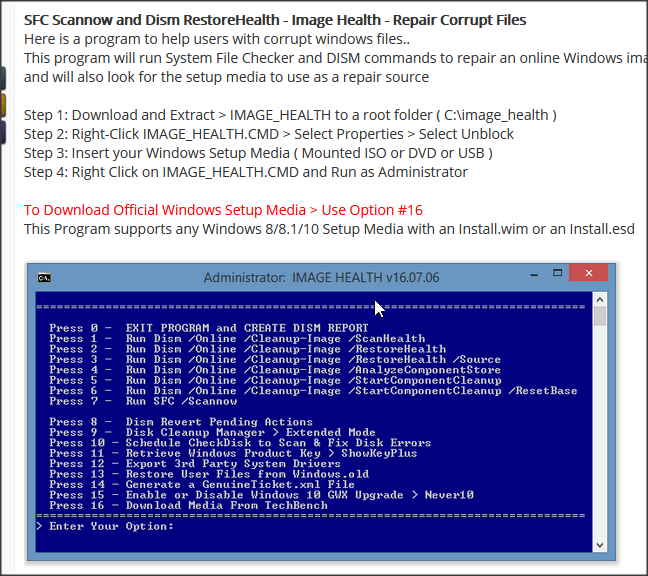New
#11
Hello @Rob1953,
Here are the entries from today. It appears that there is a problem with DISM!
Code:2020-12-16 14:40:43, Info DISM API: PID=6588 TID=6564 DismApi.dll: - DismInitializeInternal 2020-12-16 14:40:43, Info DISM API: PID=6588 TID=6564 DismApi.dll: <----- Starting DismApi.dll session -----> - DismInitializeInternal 2020-12-16 14:40:43, Info DISM API: PID=6588 TID=6564 DismApi.dll: - DismInitializeInternal 2020-12-16 14:40:43, Info DISM API: PID=6588 TID=6564 DismApi.dll: Host machine information: OS Version=10.0.19041, Running architecture=amd64, Number of processors=2 - DismInitializeInternal 2020-12-16 14:40:43, Info DISM API: PID=6588 TID=6564 DismApi.dll: API Version 10.0.19041.572 - DismInitializeInternal 2020-12-16 14:40:43, Info DISM API: PID=6588 TID=6564 DismApi.dll: Parent process command line: C:\WINDOWS\system32\cleanmgr.exe /autoclean /d C: - DismInitializeInternal 2020-12-16 14:40:43, Info DISM API: PID=6588 TID=6564 Enter DismInitializeInternal - DismInitializeInternal 2020-12-16 14:40:43, Info DISM API: PID=6588 TID=6564 Input parameters: LogLevel: 2, LogFilePath: (null), ScratchDirectory: (null) - DismInitializeInternal 2020-12-16 14:40:43, Info DISM Initialized Panther logging at C:\WINDOWS\Logs\DISM\dism.log 2020-12-16 14:40:43, Info DISM API: PID=6588 TID=6564 Initialized GlobalConfig - DismInitializeInternal 2020-12-16 14:40:43, Info DISM API: PID=6588 TID=6564 Initialized SessionTable - DismInitializeInternal 2020-12-16 14:40:43, Info DISM API: PID=6588 TID=6564 Lookup in table by path failed for: DummyPath-2BA51B78-C7F7-4910-B99D-BB7345357CDC - CTransactionalImageTable::LookupImagePath 2020-12-16 14:40:43, Info DISM API: PID=6588 TID=6564 Waiting for m_pInternalThread to start - CCommandThread::Start 2020-12-16 14:40:43, Info DISM API: PID=6588 TID=504 Enter CCommandThread::CommandThreadProcedureStub - CCommandThread::CommandThreadProcedureStub 2020-12-16 14:40:43, Info DISM API: PID=6588 TID=504 Enter CCommandThread::ExecuteLoop - CCommandThread::ExecuteLoop 2020-12-16 14:40:43, Info DISM API: PID=6588 TID=6564 CommandThread StartupEvent signaled - CCommandThread::WaitForStartup 2020-12-16 14:40:43, Info DISM API: PID=6588 TID=6564 m_pInternalThread started - CCommandThread::Start 2020-12-16 14:40:43, Info DISM API: PID=6588 TID=6564 Created g_internalDismSession - DismInitializeInternal 2020-12-16 14:40:43, Info DISM API: PID=6588 TID=6564 Leave DismInitializeInternal - DismInitializeInternal 2020-12-16 14:40:43, Info DISM API: PID=6588 TID=6564 Enter DismOpenSessionInternal - DismOpenSessionInternal 2020-12-16 14:40:43, Info DISM API: PID=6588 TID=6564 Input parameters: ImagePath: DISM_{53BFAE52-B167-4E2F-A258-0A37B57FF845}, WindowsDirectory: (null), SystemDrive: (null) - DismOpenSessionInternal 2020-12-16 14:40:43, Info DISM API: PID=6588 TID=6564 Lookup in table by path failed for: DRIVE_C - CTransactionalImageTable::LookupImagePath 2020-12-16 14:40:43, Info DISM API: PID=6588 TID=6564 Waiting for m_pInternalThread to start - CCommandThread::Start 2020-12-16 14:40:43, Info DISM API: PID=6588 TID=1536 Enter CCommandThread::CommandThreadProcedureStub - CCommandThread::CommandThreadProcedureStub 2020-12-16 14:40:43, Info DISM API: PID=6588 TID=6564 CommandThread StartupEvent signaled - CCommandThread::WaitForStartup 2020-12-16 14:40:43, Info DISM API: PID=6588 TID=6564 m_pInternalThread started - CCommandThread::Start 2020-12-16 14:40:43, Info DISM API: PID=6588 TID=6564 Successfully enqueued command object - CCommandThread::EnqueueCommandObject 2020-12-16 14:40:43, Info DISM API: PID=6588 TID=1536 Enter CCommandThread::ExecuteLoop - CCommandThread::ExecuteLoop 2020-12-16 14:40:43, Info DISM API: PID=6588 TID=1536 ExecuteLoop: CommandQueue signaled - CCommandThread::ExecuteLoop 2020-12-16 14:40:43, Info DISM API: PID=6588 TID=1536 Successfully dequeued command object - CCommandThread::DequeueCommandObject 2020-12-16 14:40:43, Info DISM PID=6588 TID=1536 Scratch directory set to 'C:\Users\Rob\AppData\Local\Temp\'. - CDISMManager::put_ScratchDir 2020-12-16 14:40:43, Info DISM PID=6588 TID=1536 DismCore.dll version: 10.0.19041.572 - CDISMManager::FinalConstruct 2020-12-16 14:40:43, Info DISM Initialized Panther logging at C:\WINDOWS\Logs\DISM\dism.log 2020-12-16 14:40:43, Info DISM PID=6588 TID=1536 Successfully loaded the ImageSession at "C:\WINDOWS\system32\Dism" - CDISMManager::LoadLocalImageSession 2020-12-16 14:40:43, Info DISM Initialized Panther logging at C:\WINDOWS\Logs\DISM\dism.log 2020-12-16 14:40:43, Info DISM DISM Provider Store: PID=6588 TID=1536 Found and Initialized the DISM Logger. - CDISMProviderStore::Internal_InitializeLogger 2020-12-16 14:40:43, Info DISM DISM Provider Store: PID=6588 TID=1536 Failed to get and initialize the PE Provider. Continuing by assuming that it is not a WinPE image. - CDISMProviderStore::Final_OnConnect 2020-12-16 14:40:43, Info DISM DISM Provider Store: PID=6588 TID=1536 Finished initializing the Provider Map. - CDISMProviderStore::Final_OnConnect 2020-12-16 14:40:43, Info DISM Initialized Panther logging at C:\WINDOWS\Logs\DISM\dism.log 2020-12-16 14:40:43, Info DISM DISM Manager: PID=6588 TID=1536 Successfully created the local image session and provider store. - CDISMManager::CreateLocalImageSession 2020-12-16 14:40:43, Info DISM DISM Provider Store: PID=6588 TID=1536 Getting the collection of providers from a local provider store type. - CDISMProviderStore::GetProviderCollection 2020-12-16 14:40:43, Info DISM DISM Provider Store: PID=6588 TID=1536 Connecting to the provider located at C:\WINDOWS\system32\Dism\FolderProvider.dll. - CDISMProviderStore::Internal_LoadProvider 2020-12-16 14:40:43, Warning DISM DISM Provider Store: PID=6588 TID=1536 Failed to load the provider: C:\WINDOWS\system32\Dism\SiloedPackageProvider.dll. - CDISMProviderStore::Internal_GetProvider(hr:0x8007007e) 2020-12-16 14:40:43, Info DISM DISM Provider Store: PID=6588 TID=1536 Connecting to the provider located at C:\WINDOWS\system32\Dism\FfuProvider.dll. - CDISMProviderStore::Internal_LoadProvider 2020-12-16 14:40:43, Info DISM DISM Provider Store: PID=6588 TID=1536 Connecting to the provider located at C:\WINDOWS\system32\Dism\WimProvider.dll. - CDISMProviderStore::Internal_LoadProvider 2020-12-16 14:40:43, Info DISM DISM Provider Store: PID=6588 TID=1536 Connecting to the provider located at C:\WINDOWS\system32\Dism\VHDProvider.dll. - CDISMProviderStore::Internal_LoadProvider 2020-12-16 14:40:43, Info DISM DISM Provider Store: PID=6588 TID=1536 Connecting to the provider located at C:\WINDOWS\system32\Dism\ImagingProvider.dll. - CDISMProviderStore::Internal_LoadProvider 2020-12-16 14:40:43, Warning DISM DISM Provider Store: PID=6588 TID=1536 Failed to load the provider: C:\WINDOWS\system32\Dism\MetaDeployProvider.dll. - CDISMProviderStore::Internal_GetProvider(hr:0x8007007e) 2020-12-16 14:40:43, Info DISM DISM FFU Provider: PID=6588 TID=1536 [C:\] is not recognized by the DISM FFU provider. - CFfuImage::Initialize [6588] [0x8007007b] FIOReadFileIntoBuffer:(1452): The filename, directory name, or volume label syntax is incorrect. [6588] [0xc142011c] UnmarshallImageHandleFromDirectory:(641) [6588] [0xc142011c] WIMGetMountedImageHandle:(2906) 2020-12-16 14:40:43, Info DISM DISM WIM Provider: PID=6588 TID=1536 [C:\] is not a WIM mount point. - CWimMountedImageInfo::Initialize 2020-12-16 14:40:43, Info DISM DISM VHD Provider: PID=6588 TID=1536 [C:\] is not recognized by the DISM VHD provider. - CVhdImage::Initialize 2020-12-16 14:40:43, Info DISM DISM FFU Provider: PID=6588 TID=1536 [C:\] is not recognized by the DISM FFU provider. - CFfuImage::Initialize 2020-12-16 14:40:43, Info DISM DISM Imaging Provider: PID=6588 TID=1536 The provider FfuManager does not support CreateDismImage on C:\ - CGenericImagingManager::CreateDismImage 2020-12-16 14:40:43, Info DISM DISM VHD Provider: PID=6588 TID=1536 [C:\] is not recognized by the DISM VHD provider. - CVhdImage::Initialize 2020-12-16 14:40:43, Info DISM DISM Imaging Provider: PID=6588 TID=1536 The provider VHDManager does not support CreateDismImage on C:\ - CGenericImagingManager::CreateDismImage [6588] [0x8007007b] FIOReadFileIntoBuffer:(1452): The filename, directory name, or volume label syntax is incorrect. [6588] [0xc142011c] UnmarshallImageHandleFromDirectory:(641) [6588] [0xc142011c] WIMGetMountedImageHandle:(2906) 2020-12-16 14:40:43, Info DISM DISM WIM Provider: PID=6588 TID=1536 [C:\] is not a WIM mount point. - CWimMountedImageInfo::Initialize 2020-12-16 14:40:43, Info DISM DISM Imaging Provider: PID=6588 TID=1536 The provider WimManager does not support CreateDismImage on C:\ - CGenericImagingManager::CreateDismImage 2020-12-16 14:40:43, Info DISM DISM Imaging Provider: PID=6588 TID=1536 No imaging provider supported CreateDismImage for this path - CGenericImagingManager::CreateDismImage 2020-12-16 14:40:43, Info DISM DISM Manager: PID=6588 TID=1536 physical location path: C:\ - CDISMManager::CreateImageSession 2020-12-16 14:40:43, Info DISM DISM Manager: PID=6588 TID=1536 Event name for current DISM session is Global\{54312B97-AD7E-490D-8147-F9AD9BF45525} - CDISMManager::CheckSessionAndLock 2020-12-16 14:40:43, Info DISM DISM Manager: PID=6588 TID=1536 Create session event 0x6d0 for current DISM session and event name is Global\{54312B97-AD7E-490D-8147-F9AD9BF45525} - CDISMManager::CheckSessionAndLock 2020-12-16 14:40:43, Info DISM DISM Manager: PID=6588 TID=1536 Copying DISM from "C:\Windows\System32\Dism" - CDISMManager::CreateImageSessionFromLocation 2020-12-16 14:40:43, Error DISM DismHostLib: Failed to create dismhost.exe servicing process. 2020-12-16 14:40:43, Error DISM DISM Manager: PID=6588 TID=1536 Failed to create Dism Image Session in host. - CDISMManager::LoadRemoteImageSession(hr:0x80070002) 2020-12-16 14:40:43, Warning DISM DISM Manager: PID=6588 TID=1536 A problem ocurred loading the image session. Retrying... - CDISMManager::CreateImageSession(hr:0x80070002) 2020-12-16 14:40:43, Info DISM DISM Manager: PID=6588 TID=1536 Copying DISM from "C:\Windows\System32\Dism" - CDISMManager::CreateImageSessionFromLocation 2020-12-16 14:40:43, Error DISM DismHostLib: Failed to create dismhost.exe servicing process. 2020-12-16 14:40:43, Error DISM DISM Manager: PID=6588 TID=1536 Failed to create Dism Image Session in host. - CDISMManager::LoadRemoteImageSession(hr:0x80070002) 2020-12-16 14:40:43, Error DISM DISM Manager: PID=6588 TID=1536 Failed to load the image session from the temporary location: C:\Users\Rob\AppData\Local\Temp\8DCB50BD-6BD5-485E-9C00-0D53DDA3EB75 - CDISMManager::CreateImageSession(hr:0x80070002) 2020-12-16 14:40:43, Error DISM API: PID=6588 TID=1536 m_pDismManager->CreateImageSession failed - CDismCore::CacheImageSession(hr:0x80070002) 2020-12-16 14:40:43, Error DISM API: PID=6588 TID=1536 InternalExecute failed - CBaseCommandObject::Execute(hr:0x80070002) 2020-12-16 14:40:43, Error DISM API: PID=6588 TID=6564 CAttachPathCommandObject failed - DismOpenSessionInternal(hr:0x80070002) 2020-12-16 14:40:43, Info DISM API: PID=6588 TID=6564 GetReferenceCount hr: 0x0 - CSessionTable::RemoveSession 2020-12-16 14:40:43, Info DISM API: PID=6588 TID=6564 Refcount for DismSession= 2s 0 - CSessionTable::RemoveSession 2020-12-16 14:40:43, Info DISM API: PID=6588 TID=6564 Successfully enqueued command object - CCommandThread::EnqueueCommandObject 2020-12-16 14:40:43, Info DISM API: PID=6588 TID=1536 ExecuteLoop: CommandQueue signaled - CCommandThread::ExecuteLoop 2020-12-16 14:40:43, Info DISM API: PID=6588 TID=1536 Successfully dequeued command object - CCommandThread::DequeueCommandObject 2020-12-16 14:40:43, Info DISM API: PID=6588 TID=1536 ExecuteLoop: Cancel signaled - CCommandThread::ExecuteLoop 2020-12-16 14:40:43, Info DISM API: PID=6588 TID=1536 Leave CCommandThread::ExecuteLoop - CCommandThread::ExecuteLoop 2020-12-16 14:40:43, Info DISM DISM Provider Store: PID=6588 TID=1536 Found the OSServices. Waiting to finalize it until all other providers are unloaded. - CDISMProviderStore::Final_OnDisconnect 2020-12-16 14:40:43, Info DISM DISM Provider Store: PID=6588 TID=1536 Disconnecting Provider: FolderManager - CDISMProviderStore::Internal_DisconnectProvider 2020-12-16 14:40:43, Info DISM DISM Provider Store: PID=6588 TID=1536 Disconnecting Provider: FfuManager - CDISMProviderStore::Internal_DisconnectProvider 2020-12-16 14:40:43, Info DISM DISM Provider Store: PID=6588 TID=1536 Disconnecting Provider: WimManager - CDISMProviderStore::Internal_DisconnectProvider 2020-12-16 14:40:43, Info DISM DISM Provider Store: PID=6588 TID=1536 Disconnecting Provider: VHDManager - CDISMProviderStore::Internal_DisconnectProvider 2020-12-16 14:40:43, Info DISM DISM Provider Store: PID=6588 TID=1536 Disconnecting Provider: GenericImagingManager - CDISMProviderStore::Internal_DisconnectProvider 2020-12-16 14:40:43, Info DISM DISM Provider Store: PID=6588 TID=1536 Releasing the local reference to DISMLogger. Stop logging. - CDISMProviderStore::Internal_DisconnectProvider 2020-12-16 14:40:43, Info DISM API: PID=6588 TID=1536 Leave CCommandThread::CommandThreadProcedureStub - CCommandThread::CommandThreadProcedureStub 2020-12-16 14:40:43, Info DISM API: PID=6588 TID=6564 Leave DismOpenSessionInternal - DismOpenSessionInternal 2020-12-16 14:40:43, Info DISM API: PID=6588 TID=6564 Session id is: 2 - DismOpenSessionInternal 2020-12-16 14:40:43, Info DISM API: PID=6588 TID=6564 Enter DismShutdownInternal - DismShutdownInternal 2020-12-16 14:40:43, Info DISM API: PID=6588 TID=6564 GetReferenceCount hr: 0x0 - CSessionTable::RemoveSession 2020-12-16 14:40:43, Info DISM API: PID=6588 TID=6564 Refcount for DismSession= 1s 0 - CSessionTable::RemoveSession 2020-12-16 14:40:43, Info DISM API: PID=6588 TID=504 ExecuteLoop: CommandQueue signaled - CCommandThread::ExecuteLoop 2020-12-16 14:40:43, Info DISM API: PID=6588 TID=6564 Successfully enqueued command object - CCommandThread::EnqueueCommandObject 2020-12-16 14:40:43, Info DISM API: PID=6588 TID=504 Successfully dequeued command object - CCommandThread::DequeueCommandObject 2020-12-16 14:40:43, Info DISM API: PID=6588 TID=504 ExecuteLoop: Cancel signaled - CCommandThread::ExecuteLoop 2020-12-16 14:40:43, Info DISM API: PID=6588 TID=504 Leave CCommandThread::ExecuteLoop - CCommandThread::ExecuteLoop 2020-12-16 14:40:43, Info DISM PID=6588 TID=504 Temporarily setting the scratch directory. This may be overridden by user later. - CDISMManager::FinalConstruct 2020-12-16 14:40:43, Info DISM PID=6588 TID=504 Scratch directory set to 'C:\Users\Rob\AppData\Local\Temp\'. - CDISMManager::put_ScratchDir 2020-12-16 14:40:43, Info DISM PID=6588 TID=504 DismCore.dll version: 10.0.19041.572 - CDISMManager::FinalConstruct 2020-12-16 14:40:43, Info DISM Initialized Panther logging at C:\WINDOWS\Logs\DISM\dism.log 2020-12-16 14:40:43, Info DISM API: PID=6588 TID=504 Leave CCommandThread::CommandThreadProcedureStub - CCommandThread::CommandThreadProcedureStub 2020-12-16 14:40:43, Info DISM API: PID=6588 TID=6564 Deleted g_internalDismSession - DismShutdownInternal 2020-12-16 14:40:43, Info DISM API: PID=6588 TID=6564 Shutdown SessionTable - DismShutdownInternal 2020-12-16 14:40:43, Info DISM API: PID=6588 TID=6564 Leave DismShutdownInternal - DismShutdownInternal 2020-12-16 14:40:43, Info DISM API: PID=6588 TID=6564 DismApi.dll: - DismShutdownInternal 2020-12-16 14:40:43, Info DISM API: PID=6588 TID=6564 DismApi.dll: <----- Ending DismApi.dll session -----> - DismShutdownInternal 2020-12-16 14:40:43, Info DISM API: PID=6588 TID=6564 DismApi.dll: - DismShutdownInternal 2020-12-16 15:32:11, Info DISM PID=3016 TID=6104 Scratch directory set to 'C:\Users\Rob\AppData\Local\Temp\'. - CDISMManager::put_ScratchDir 2020-12-16 15:32:11, Info DISM PID=3016 TID=6104 DismCore.dll version: 10.0.19041.572 - CDISMManager::FinalConstruct 2020-12-16 15:32:11, Info DISM Initialized Panther logging at C:\WINDOWS\Logs\DISM\dism.log 2020-12-16 15:32:11, Info DISM PID=3016 TID=6104 Successfully loaded the ImageSession at "C:\WINDOWS\system32\Dism" - CDISMManager::LoadLocalImageSession 2020-12-16 15:32:11, Info DISM Initialized Panther logging at C:\WINDOWS\Logs\DISM\dism.log 2020-12-16 15:32:11, Info DISM DISM Provider Store: PID=3016 TID=6104 Found and Initialized the DISM Logger. - CDISMProviderStore::Internal_InitializeLogger 2020-12-16 15:32:11, Info DISM DISM Provider Store: PID=3016 TID=6104 Failed to get and initialize the PE Provider. Continuing by assuming that it is not a WinPE image. - CDISMProviderStore::Final_OnConnect 2020-12-16 15:32:11, Info DISM DISM Provider Store: PID=3016 TID=6104 Finished initializing the Provider Map. - CDISMProviderStore::Final_OnConnect 2020-12-16 15:32:11, Info DISM Initialized Panther logging at C:\WINDOWS\Logs\DISM\dism.log 2020-12-16 15:32:11, Info DISM DISM Manager: PID=3016 TID=6104 Successfully created the local image session and provider store. - CDISMManager::CreateLocalImageSession 2020-12-16 15:32:11, Info DISM DISM.EXE: 2020-12-16 15:32:11, Info DISM DISM.EXE: <----- Starting Dism.exe session -----> 2020-12-16 15:32:11, Info DISM DISM.EXE: 2020-12-16 15:32:11, Info DISM DISM.EXE: Host machine information: OS Version=10.0.19041, Running architecture=amd64, Number of processors=2 2020-12-16 15:32:11, Info DISM DISM.EXE: Dism.exe version: 10.0.19041.572 2020-12-16 15:32:11, Info DISM DISM.EXE: Executing command line: "C:\WINDOWS\system32\Dism.exe" /Online /Cleanup-Image /RestoreHealth 2020-12-16 15:32:11, Info DISM DISM Provider Store: PID=3016 TID=6104 Connecting to the provider located at C:\WINDOWS\system32\Dism\FolderProvider.dll. - CDISMProviderStore::Internal_LoadProvider 2020-12-16 15:32:11, Info DISM DISM Manager: PID=3016 TID=6104 physical location path: C:\ - CDISMManager::CreateImageSession 2020-12-16 15:32:11, Info DISM DISM Manager: PID=3016 TID=6104 Event name for current DISM session is Global\{3C8EF4DA-0AF7-4544-92A3-BD0468FCAF0B} - CDISMManager::CheckSessionAndLock 2020-12-16 15:32:11, Info DISM DISM Manager: PID=3016 TID=6104 Create session event 0x204 for current DISM session and event name is Global\{3C8EF4DA-0AF7-4544-92A3-BD0468FCAF0B} - CDISMManager::CheckSessionAndLock 2020-12-16 15:32:11, Info DISM DISM Manager: PID=3016 TID=6104 Copying DISM from "C:\WINDOWS\System32\Dism" - CDISMManager::CreateImageSessionFromLocation 2020-12-16 15:32:12, Error DISM DismHostLib: Failed to create dismhost.exe servicing process. 2020-12-16 15:32:12, Error DISM DISM Manager: PID=3016 TID=6104 Failed to create Dism Image Session in host. - CDISMManager::LoadRemoteImageSession(hr:0x80070002) 2020-12-16 15:32:12, Warning DISM DISM Manager: PID=3016 TID=6104 A problem ocurred loading the image session. Retrying... - CDISMManager::CreateImageSession(hr:0x80070002) 2020-12-16 15:32:12, Info DISM DISM Manager: PID=3016 TID=6104 Copying DISM from "C:\WINDOWS\System32\Dism" - CDISMManager::CreateImageSessionFromLocation 2020-12-16 15:32:12, Error DISM DismHostLib: Failed to create dismhost.exe servicing process. 2020-12-16 15:32:12, Error DISM DISM Manager: PID=3016 TID=6104 Failed to create Dism Image Session in host. - CDISMManager::LoadRemoteImageSession(hr:0x80070002) 2020-12-16 15:32:12, Error DISM DISM Manager: PID=3016 TID=6104 Failed to load the image session from the temporary location: C:\Users\Rob\AppData\Local\Temp\A387874E-312E-4235-BC47-CCF0C6014A6D - CDISMManager::CreateImageSession(hr:0x80070002) 2020-12-16 15:32:12, Error DISM DISM.EXE: Could not load the image session. HRESULT=80070002 2020-12-16 15:32:12, Error DISM DISM.EXE: Unable to start the servicing process for the image at 'C:\'. HRESULT=80070002 2020-12-16 15:32:12, Info DISM DISM.EXE: Image session has been closed. Reboot required=no. 2020-12-16 15:32:12, Info DISM DISM.EXE: 2020-12-16 15:32:12, Info DISM DISM.EXE: <----- Ending Dism.exe session -----> 2020-12-16 15:32:12, Info DISM DISM.EXE: 2020-12-16 15:32:12, Info DISM DISM Provider Store: PID=3016 TID=6104 Found the OSServices. Waiting to finalize it until all other providers are unloaded. - CDISMProviderStore::Final_OnDisconnect 2020-12-16 15:32:12, Info DISM DISM Provider Store: PID=3016 TID=6104 Disconnecting Provider: FolderManager - CDISMProviderStore::Internal_DisconnectProvider 2020-12-16 15:32:12, Info DISM DISM Provider Store: PID=3016 TID=6104 Releasing the local reference to DISMLogger. Stop logging. - CDISMProviderStore::Internal_DisconnectProvider
Perhaps @zbook will have an idea!
I hope this helps.


 Quote
Quote