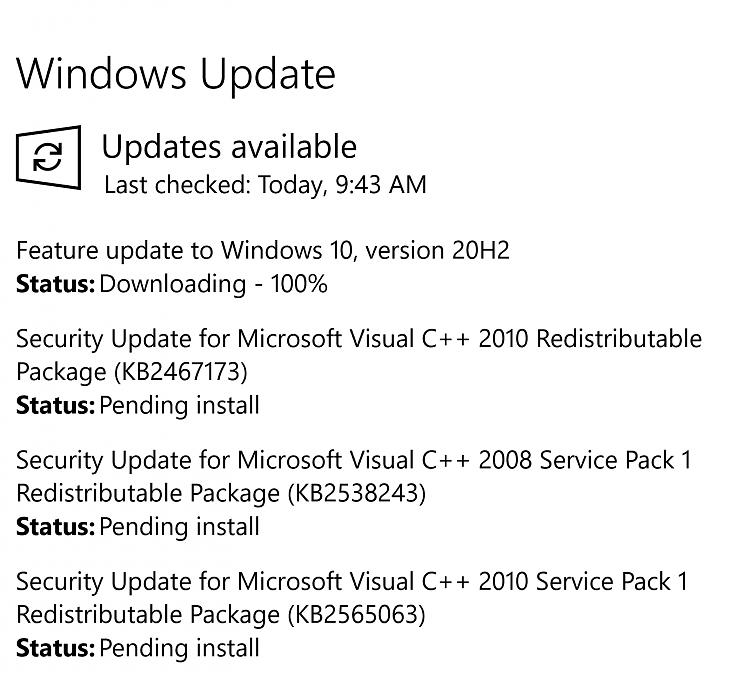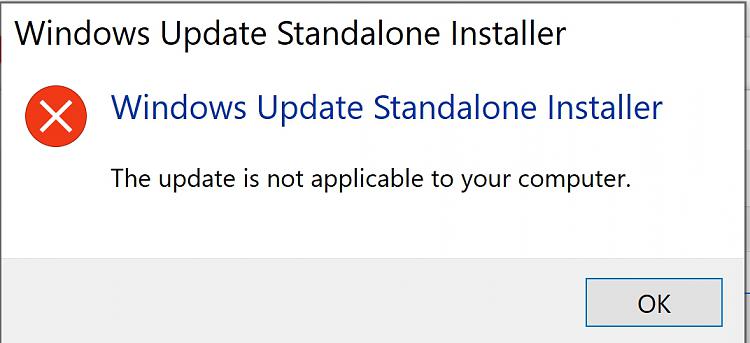New
#1
Windows 10 Update
Several days ago I tried to install the new Windows 10 cumulative update (KB4592438) on my five Windows 10 computers. This update installed fine on four of my machines, but I am having problems with the installation on one of my Windows 10 desktops, where I keep receiving Error Code 0x80070017 before the installation is complete. I have tried several things suggested online, but to no avail. Has anyone else had this problem? What should I do to successfully install update KB4592438? Windows Version 20H2 (OS Build 19042.685).


 Quote
Quote ,
,