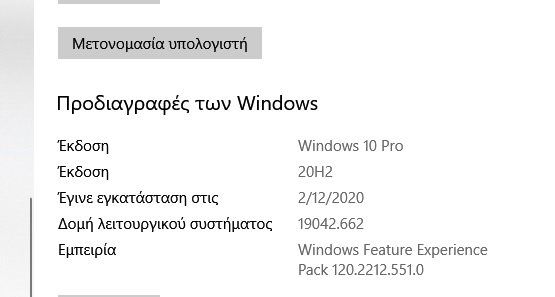New
#1
SERIOUS PROBLEM: How to check if Windows 10 Update was successful?
Hi all,
I did some searching and I couldn't find an answer...
I was wanting to reboot my Windows 10 PC right now and allow it to finish installing the "Windows 10 November 2020 Cumulative Update" but it seems like we had a power failure during the night so the Windows 10 PC has updated itself.
Since I didn't reboot it myself I'm VERY worried that the "Windows 10 November 2020 Cumulative Update" didn't install successfully.
How can I check that the "Windows 10 November 2020 Cumulative Update" installed successfully?
I'm really desperate for some help.
Thank you.


 Quote
Quote