New
#1
Can't update because of error 0x800f081f
-
-
New #2
Fill in your system specs, please. The error code may indicate some files are missing. We need to know the specs of your sysyem, click "My Computer" bottom left of your post, and fill in as much as you know. The more the better.
Also, please post a pic of your WINVER. Hold the Windows key down, type "R", type WINVER in the run box, hit Enter. Post that pic, please. That will tell us more about the version of Windows you have.
-
New #3
-
New #4
When your post was moved to Updates and Activation, one of my posts didn't make it over. I had posted a correction. The first time I looked at your specs, they were not there, then they were. Not sure what that was all about.
Anyway. What specifically were you trying to update? Were you going from 19041 to 19042? (20H1 to 20H2). Or something else?
-
New #5
Error code 0x800f081f means CBS_E_SOURCE_MISSING.
Perform a In-place Upgrade with a 20h2 Iso or download a 2004 Iso from there: TechBench by WZT (v4.1.1)
Friendly greetings
-
New #6
We still need to know what it was you were trying to update. We know the build. What were you trying to do? It can help determine what steps to take.
-
New #7
Can be caused by .NET Framework 3.5 issues.
Try the following.
Mount the ISO, or insert the installation media USB flash drive, for the current version you have installed.
Open an elevated Command prompt, and run the following, in the format -
Dism /online /enable-feature /featurename:NetFx3 /All /Source:[Drive]:\sources\sxs /LimitAccess
Where [Drive] is the the letter of the mounted ISO, or the flash drive (no brackets needed around the drive letter).
Should look something like this -
Dism /online /enable-feature /featurename:NetFx3 /All /Source:E:\sources\sxs /LimitAccess
-
New #8
No, I'm not updating to 20H2, there's a separate button to update for that called "Feature update to 20H2" but I'm not doing it, I'm trying to download KB4586781 cumulative update.
- - - Updated - - -
I unfortunately don't have a USB, and I don't know where to download a legit ISO from to mount it, can you help?
-
-
New #9
Mark, what is the suffix on your current build. 19041.xxx. What is the xxx suffix. The KB cumulative is the last PT update to .630. Would like to know what you have now.
And, if needed cause you asked, here is how to get a legit ISO. Tutorial here on TF.
 Download Windows 10 ISO File
Download Windows 10 ISO File
-
New #10
Related Discussions

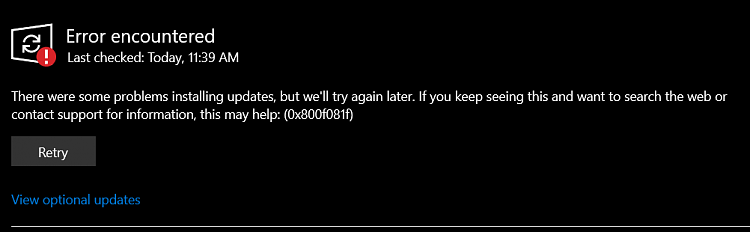

 Quote
Quote