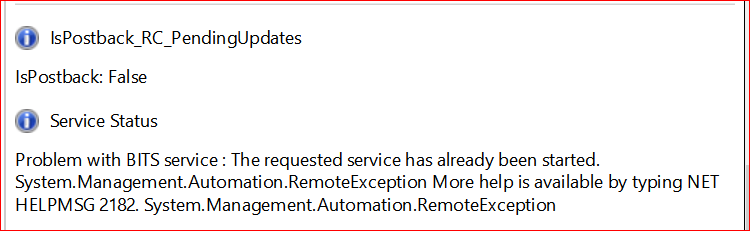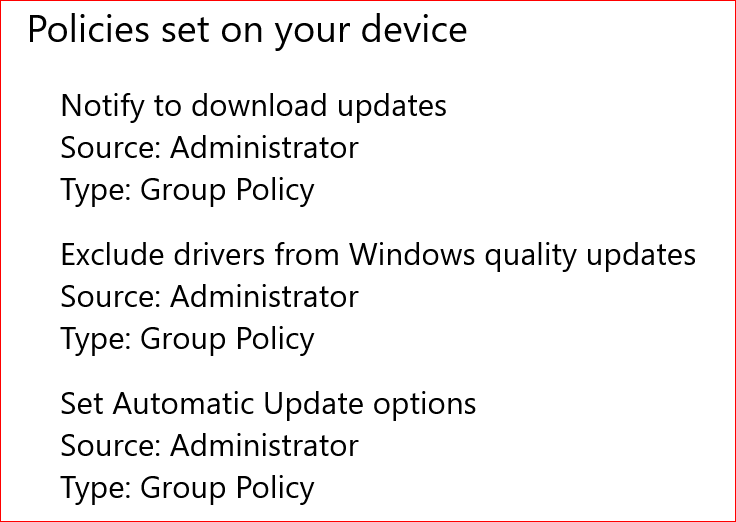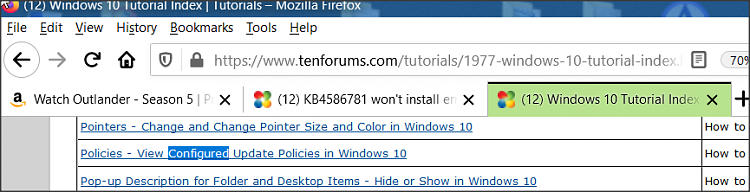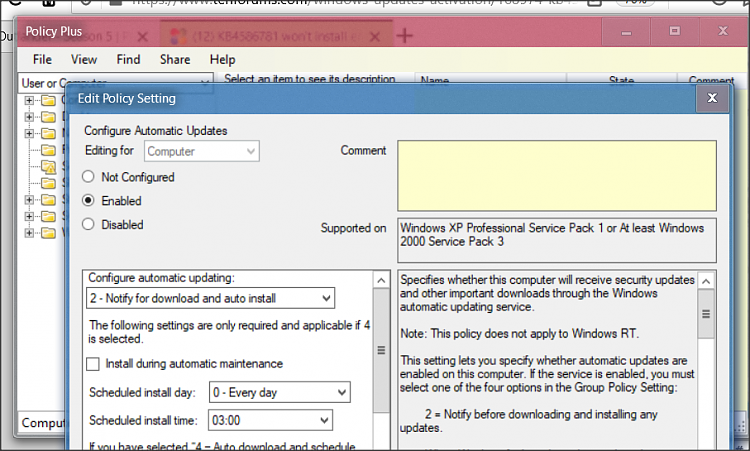New
#1
KB4586781 won't install error 0x80073701
Windows 10 Prof
Windows 2004 (OS Build 19041.610
Cumulative Update for Windows 10 Version 2004 for x64-based Systems (KB4586781) downloads, installs and at 100% says "There were some problems installing updates, but we'll try again later. If you keep seeing this and want to search the web or contact support for information, this may help: (0x80073701)". I've tried several times over several days and always land up in the same place.
Ran sfc /scannow and it reported no errors.
Ran Dism /Online /Cleaup-Image /Scanhealth and received msg No Component Store Corruption Detected. The Operation
Completed Successfully.
What should I do next - hoping not to have a mess on my hands. I did recently replace Office 2010 with Office 2016 which appeared to go smoothly. Also installed Super Anti Spyware but set not to run in the background. Eset NOD is my AV.
Thanks.


 Quote
Quote