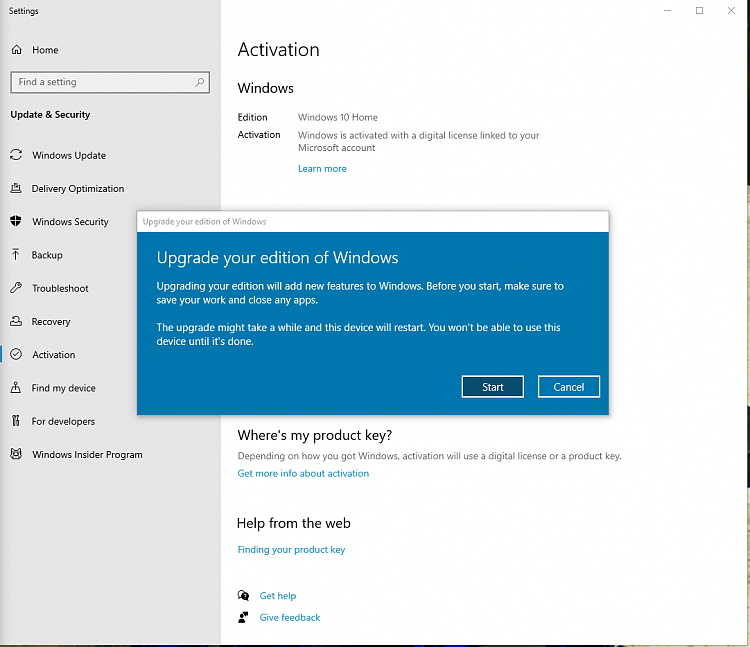New
#1
Activation:"Digital License" form in-use before input of Retail Key...
What would cause Windows to activate prior to the input of a CD-Key? From some supposed "digital license"? I had installed an OEM version prior to this but deleted the partition and formatted prior to my (current) retail version.


 Quote
Quote