New
#1
Downloaded Windows Update Files and install
-
-
-
New #3
Randomly yes, most of the PCs connected in working hours which internet traffic is busy.[1] Is there a problem with the other PC connecting to the Internet and downloading the WU's?
Noted. Please advise.[2] You can do as you have suggested but option [1] above is a safer method.
[3] WU' are cumulative.
We have few different architecture and version. I can manage to update based on its architecture if it is possible to do offline update.[4] Is the other PC the same version and architecture?
-
New #4
You can download them manually from the Microsoft Update Catalog, and then install them manually on another computer.
If you have different architectures and/or versions and builds, you would need to do a form of "version control", which could be as simple as Folder A on the downloaded computer is for updates to Computer A, Folder B for Computer B, etc.
-
-
New #6
I always manually download updates from http://www.catalog.update.microsoft.com/Home.aspx as per the search results of WUMT: Download Windows Update MiniTool - MajorGeeks.
Related Discussions

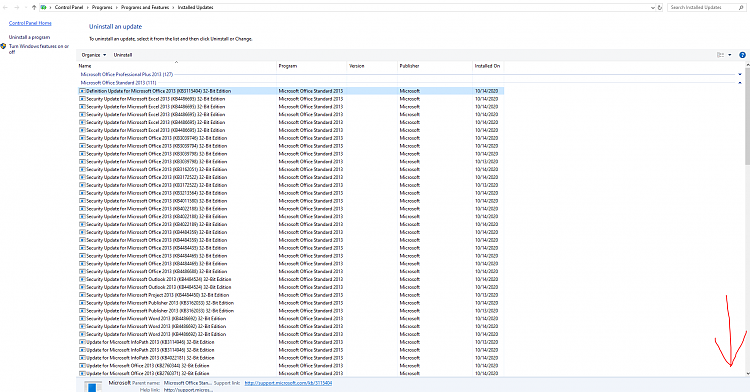

 Quote
Quote
