New
#1
How to disable win 10 update but allow others?
My display card can't work with those monthly updates.
any solution on this problem?
My display card can't work with those monthly updates.
any solution on this problem?
Are you asking how to disable "driver" updates? If so, you can do that with Winaero Tweaker...
Winaero Tweaker
You could also use WAU Manager to do that... Option Seven, here...
Enable or Disable Windows Update Automatic Updates in Windows 10
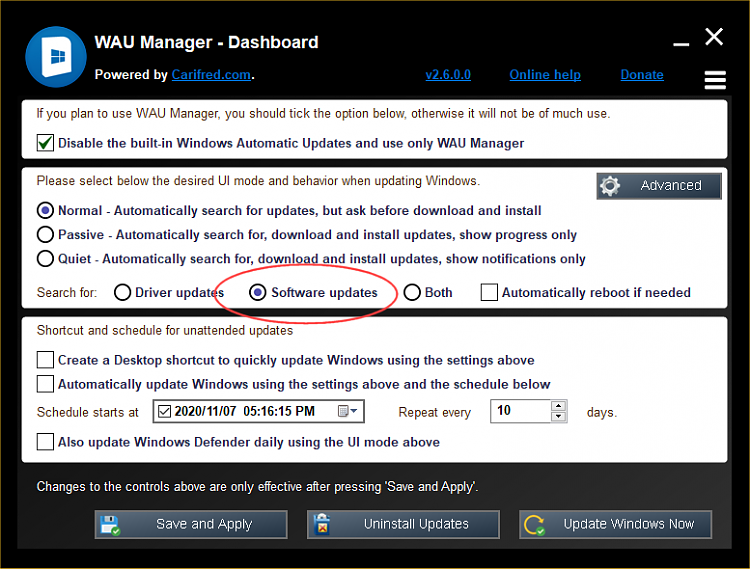
How do you disable Windows Updates?
-it's not clear what you're trying to achieve. Disable WU but allow driver updates?
Do you mean you wish to stay with a particular Windows build? Or that your graphics card driver updates arrive late after a Windows update, and WUs are incompatible with it?
Many many discussions on this. You can start here:
Enable or Disable Windows Update Automatic Updates in Windows 10
You could use a 3rd party tool and then only accept the updates you want. E.g. Option 7 in the above or Windows Update Manager (WUmgr) for example. Free.
Note that sometimes graphics cards are updated independently of WU.
Driver updates offered by WU should now be optional, not automatically applied.
This method worked for me to block a specific GPU driver from being updated but you need the Pro version to use Group Policy - Prevent Windows Update from Updating Specific Device Driver
No need to use Group Policy.
A couple of easy ways to disable driver updates.
1. Control Panel > Devices and Printers
Right-click in the area identified in red.
Select Open device installation settings.
Select the "No..." radio button.
Click Save Changes.
2. Control Panel > System
Click on Advance system settings (highlighted in red).
Click on the Hardware tab.
Click Device Installation Settings.
Select the "No..." radio button.
Click Save Changes.
I would recommend blocking all driver updates, not just one.
If there is a problem with a driver, go to either the computer manufacturer's site, or the hardware device vendor's site for updates.
Otherwise, I have found over the years that it is best to leave drivers alone, unless there is an issue.