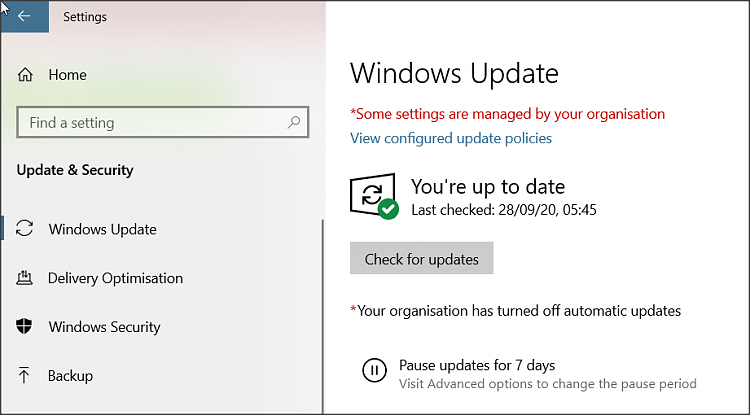New
#1
Gone Missing: "Updates & Security" - Replaced by "Delivery Optimizati"
Windows 10 Pro - 1909, OS Build: 18363.1082
Howdy Folks,
My Updates & Security window has gone missing, replaced by Delivery Optimization (see attached).
Since I have recently changed WU control from Group Policy setting: "Notify for download and notify for install" to using Sledgehammer:
1. Installed Sledgehammer
2. Disabled WU Group Policy Setting "Notify for download, etc."
All worked well for the first week or so until I found the Updates & Security window has been replaced. Thinking Sledgehammer was responsible I uninstalled it, but the Updates & Security window has not returned:
1. Enabled WU Group Policy Setting "Notify for download, etc."
2. Uninstalled Sledgehammer.
Appreciation goes out to all who have any thoughts to share!




 Quote
Quote