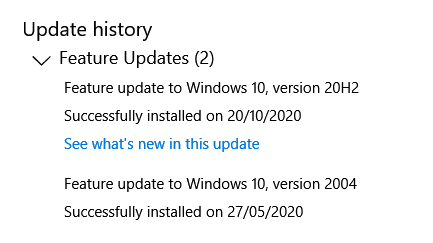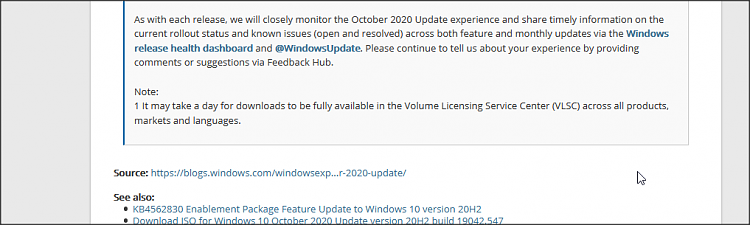New
#1
20H2 Offered, But Will Not Download?
I am running 2004 Pro and Home on two older Dells, which I use as backup PCs with no problems. Today, I checked for the 20H2 offer, and it was there on both. I hit download and install, but Windows went back to checking for updates and telling me I am up to date. I did this several times, and once I got an error code and a message stating unable to d/l. Another time, I got a red error message flash by. Going to hold off on my main PC for a while.. Wonder what is going on?
Last edited by Sniggler; 22 Oct 2020 at 08:31. Reason: Update


 Quote
Quote