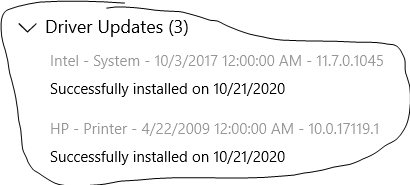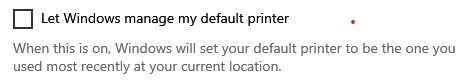New
#1
WU wants to update my printer driver - need to stop it
Running W10 Home level 1909. Some months ago WU installed a backlevel HP driver for my HP printer, and that caused me trouble. Now WU is again trying to install the same backlevel HP driver. How do I delete the WU update to my HP printer driver software? See attached wu.png picture of the WU page.


 Quote
Quote