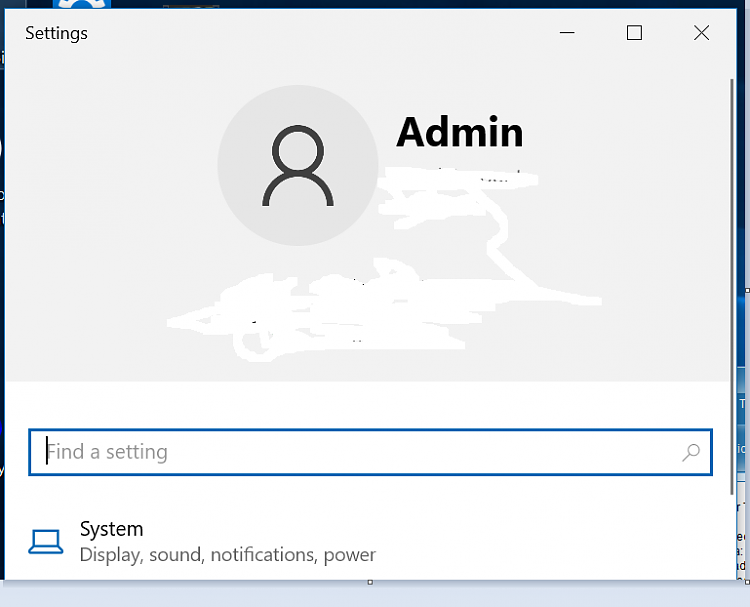New
#1
How to remove Windows Update notification in Settings Box
that is, in v. 2004, how to remove only this NEWLY added "INDICATION" (area) in Settings > Update & Security which includes:
Local Account
Sign in
in context >
NOTE: this Update & Security Settings Box NEVER before indicated (I am automatically signed in as Admin) >
Local Account
Sign in
to be more than abundantly clear, I want it to look like THIS again .... as it used to be >
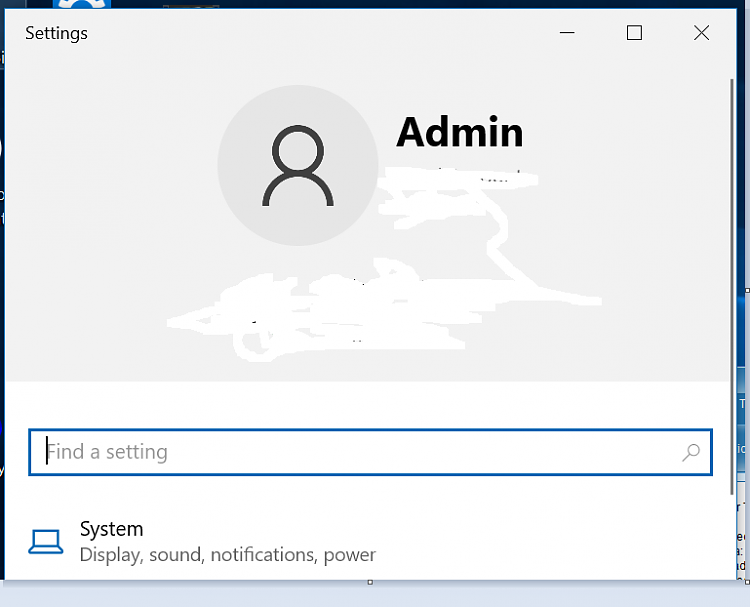
Last edited by Airider; 16 Oct 2020 at 13:03.

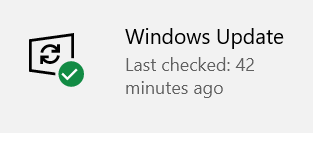
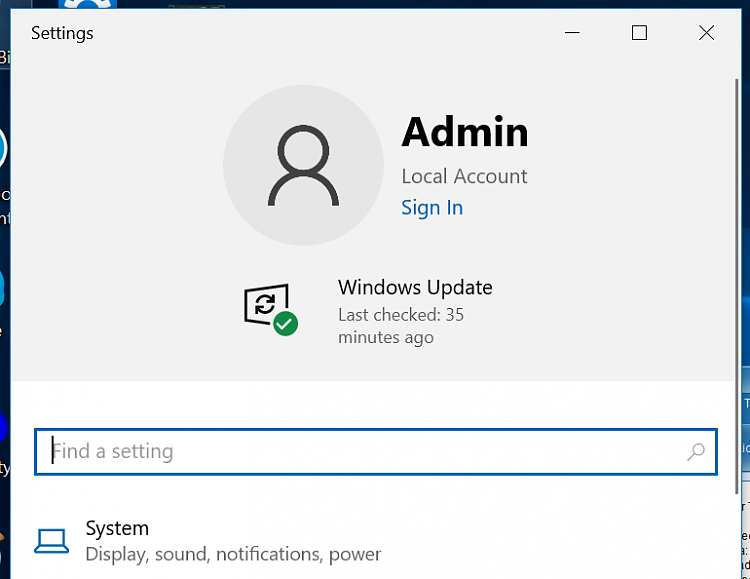

 Quote
Quote