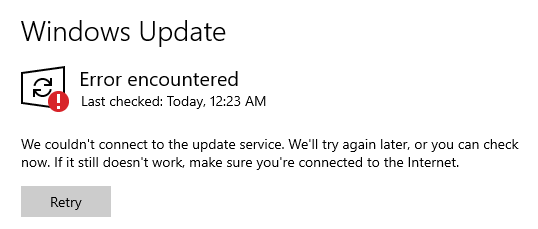New
#1
Windows Update/Microsoft Store erroring out
Hello there!
I've recently noticed issue with Microsoft Store/Windows Update service being unable to download anything.
Microsoft Store downloads typically do not finish or wind up being interrupted by 0x80D03805 code, which formerly used to be 0x80072F8F before I performed in-place upgrade to a beta channel build via Media Creation Tool.
Windows Updates stay at 0% indefinitely.
Besides reinstalling Windows, I've tried pretty much everything out there suggested for this type of problem: changing DNS address, resetting WU services, following local tutorials as well - nothing helped, so I would appreciate any help with this.
Windows version: 20H2/19042.508

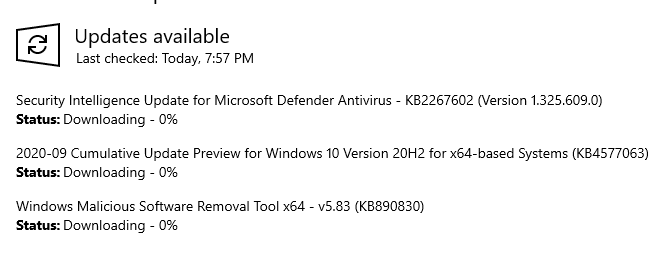

 Quote
Quote