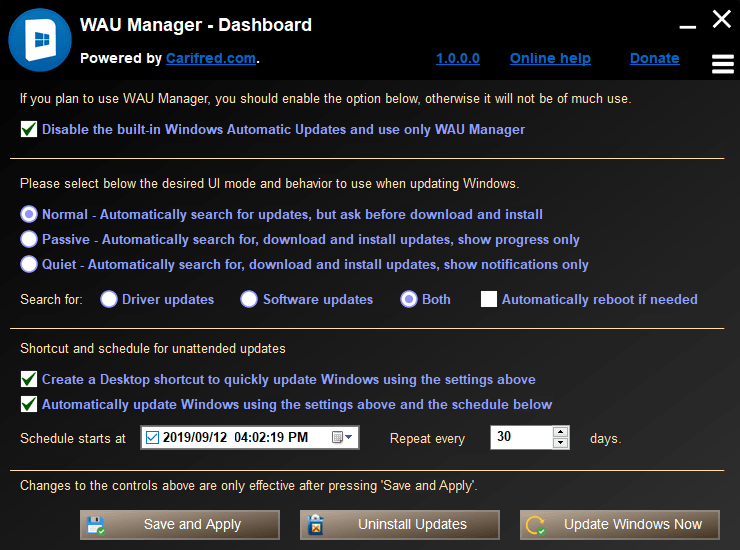New
#1
Windows Preview Updates - How to prevent download & install?
Hello Forum,
I'm running Windows 10 Pro 64-bit version 2004.
Windows Update downloaded and installed another Preview Update, October 1, 2020-KB4576945, yesterday. I've had no luck preventing these preview updates from installing. Actually, two preview updates were presented by WU, but one, KB4577063, is an optional update, so it's not a problem.
I've contacted Microsoft Support, via chat and telephone, but I'm only able to connect to India and they are clueless.
Apparently, Windows 10 users, unlike Windows 7, have no control over being force fed non-optional Windows Updates.
Microsoft indicates you can't avoid security updates, but the four preview updates that have been installed on my system since 1 August are not security updates.
Does anyone have a solution to avoid unwanted preview updates?
Regards



 Quote
Quote