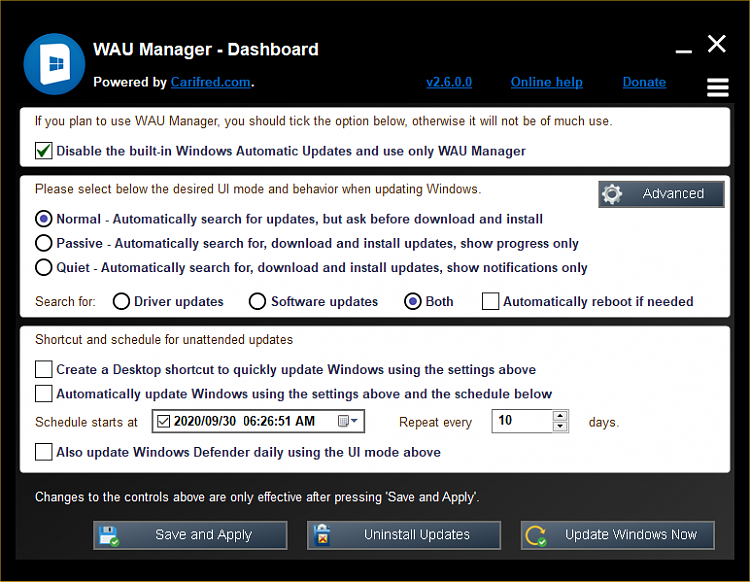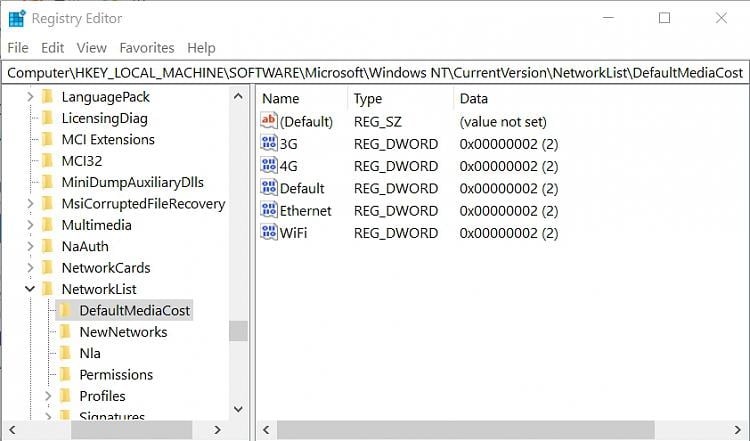New
#1
Windows Update wants to download 3rd-party drivers/apps! Argh!
So as you may see from my other threads, I've been installing Windows 10 Pro x64 v. 2004 from scratch, and have been fighting with Windows wanting to install everything under the sun.
I finally installed Windows and turned on "metered connections" to stop Windows from downloading whenever it wanted.
I thought the worst of my troubles were over.
After finally re-connecting all my peripherals to my newly-built/newly-Window-ized computer, I launched Windows Update. It has offered to download and install:
- Razer Inc - Camera - 6.2.9200.16473
- Garmin - Bus Controllers and Ports, Other hardware - Garmin USB GPS
- Lenovo - Input - USB Enhanced Performance Keyboard
I have a Razer Kiyo webcam attached to my computer, and 2 Garmin watch charger/sync-cables, and that's my keyboard there.
I actually already downloaded Lenovo's keyboard driver, so I don't know why Windows wants to install another one.
I don't need any special drivers or apps for using the Garmin watches, nor the Razer camera... but Windows wants to force me to install them.
I've selected "No" to the "automatically download manufacturers' apps and custom icons", and the camera and the watches aren't even connected anymore... yet Windows wants to make me download drivers and apps for them.
Anyone have this happen to them? Any way I can make it stop? Anyway I can permanently stop Windows from offering to download drivers and apps for 3rd party hardware? Because it doesn't seem to be honoring that setting.
- Tim


 Quote
Quote