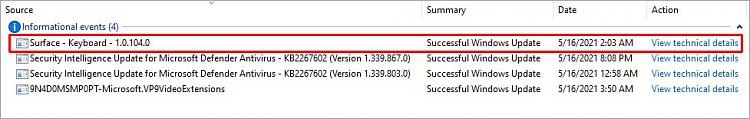New
#1
Surface Keyboard driver ready - No Surface Keyboard Here
Windows 10 Pro v1909
Today I got offered on Windows Update:
Surface - Keyboard 1.0.104.0
Ready to download when I am not on a Metered Connection
In Devices I have a "Digital Media Keyboard" , no Surface Keyboard listed.
What do I do with this thing?


 Quote
Quote