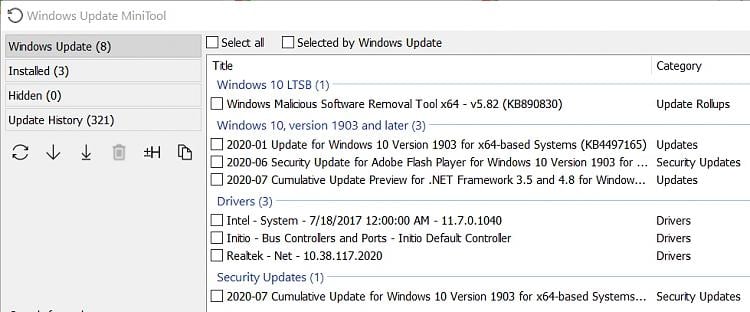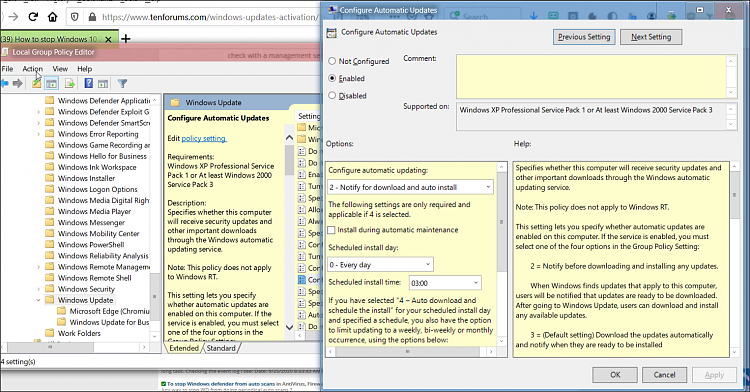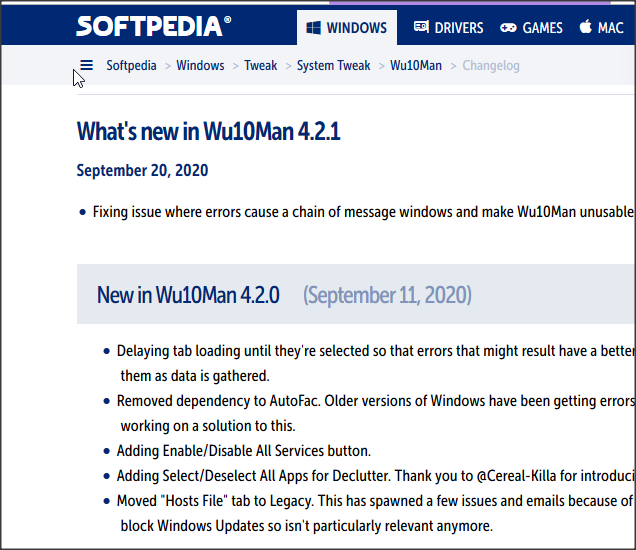New
#21
Oh no worries - I'm installing Windows from scratch for each attempt I make... my procedure is like this:
- Delete all partitions
- Run the Windows installer
- Install all motherboard drivers
- Reboot
- Follow one "block updates" procedure from your list of options
- Reboot
- Plug in network cable
- Observe the results
So far, none of the methods I've tried (all the registry updates and/or the Group Policy changes, vs each of the apps/scripts available) has done anything to stop updates from automatically happening, both in the Store and in Windows Update. Sledgehammer MAY have worked, but I'd need to test it again.
Good to know; though that wouldn't explain why WAU didn't work, but Sledgehammer did. Though, again, I'll have to try Sledgehammer again to make sure I saw what I thought I saw.Sledgehammer is a more basic script -the GUI is functional, minimalistic. There is no need to think it is functionally deficient on aesthetic grounds. It incorporates other such tools.
Download Sledgehammer 2.7.2
WAU looks a lot more polished, covers the same ground.
Yes, I know they're different things. I just want to be able to block ALL updates except when I initiate the update manually, and then only choose what I specifically want to update, the way things used to be in earlier releases of Windows 10.- I think it's been pointed out to you that Store updates and Windows updates are two separate things.
I think I quoted the tutorial about Store updates near the start of this. I personally wouldn't choose to disable that if using any.
The way things are going, it doesn't look like this is going to be possible, at least with release 2004. It hasn't even been possible to just leave updates to my manually initiating them - auto updates have been happening no matter what I try, with release 2004.
- Tim


 Quote
Quote