New
#41
When you set that group policy in Pro it adds a red message at the top of Windows Update saying: '*Some settings are managed by your organisation'. The '*' at the beginning of that line is referring you to a note a little lower down saying that '...when updates are required to keep Windows running smoothly ... we'll automatically download those updates'.
Past experience has shown that the only updates deemed by Microsoft to be so urgent that they cannot wait are priority security updates. These are the updates for Flash and the antimalware platform updates for Microsoft Defender (but not the definitions updates).
Those are the only ones I've seen being downloaded automatically. The Defender definitions and all cumulative updates will not download until you say so.
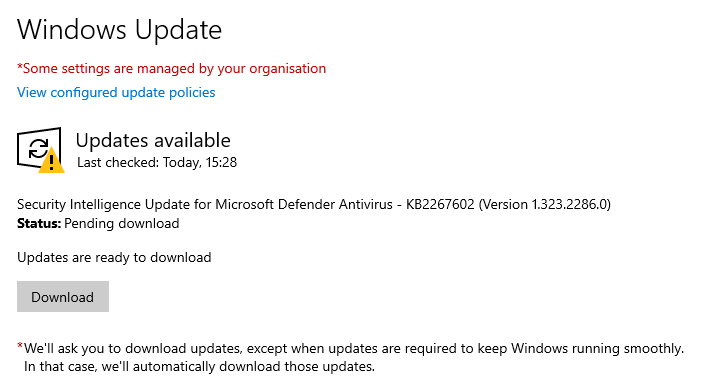


 Quote
Quote