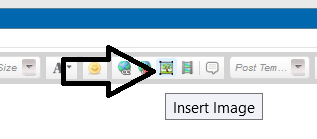New
#1
Windows 10 Version 2004 (No errors, doesn't actually install)
Hello,
I'm sure plenty of questions have been asked about this update but I could not find the specific issue I am having.
A few weeks ago I tried to update to 2004 but the computer got a BSOD while updating and after restarting it reverted back to previous version and the option to upgrade was missing. I read that Malwarebytes could cause an issue so I uninstalled it, but the option to upgrade did not reappear. As a note I use Bitdefender but it was just installed on the computer and set to not automatically come on.
Recently, the option popped up again so I had tried to update. This time I left in the morning as it was configuring (after a reboot) and when I came back I logged in but found the upgrade did not go through and it was still an option to download and install. It did not show any kind of failure message.
I tried again today and I finished installing it and rebooted. However, when checking my OS version it still says I have 1909 and I no longer have the issue to update.
I have 63.2 GB left on my C drive. I have not had any problems with other updates even after this particular problem began.
Anyone have an idea what the issue may be?


 Quote
Quote