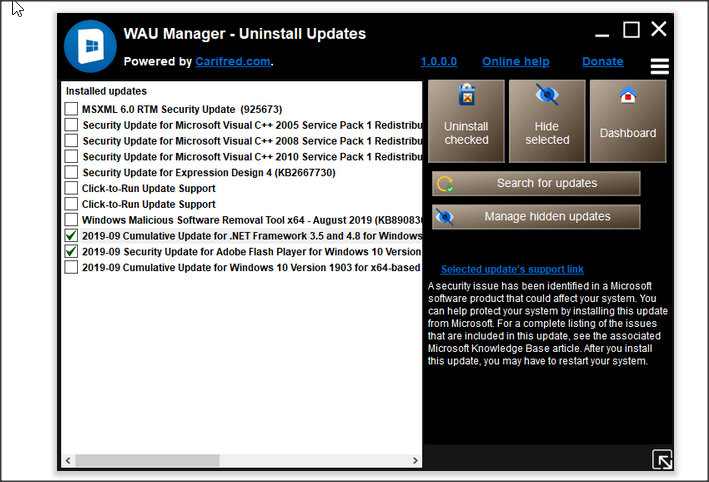New
#1
Failed to install update
Windows 10 Home V2004 64bit:I had cumulative update KB4571756 installed last Wednesday.In windows update (settings)
I have a message saying "you have an update for your machine but we`re not quite ready we will try again later"The update
is the same KB4571756 and looking in the update history it has failed to install each day this week Mon-Thurs.with an error code Oxc1900401.Is there a way to stop it re-trying?


 Quote
Quote