New
#1
Windows 10 has been updated even when WU is disabled
Hello,
I have Windows 10 Home Edition 1903 and disabled Windows Update service. I have also these keys in registry:
However, I noticed that system was rebooted yesterday. By seeing the event log, I found that these updates were applied:
How could this be possible? How can I disable updates completely?
I have seen that windows updates are being checked regularly.
Can you help me, please?
Regards
Jaime
Last edited by jstuardo; 12 Sep 2020 at 11:43.

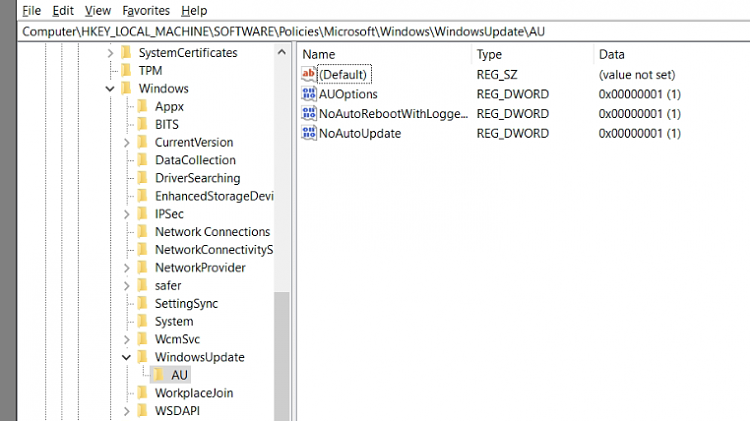


 Quote
Quote




