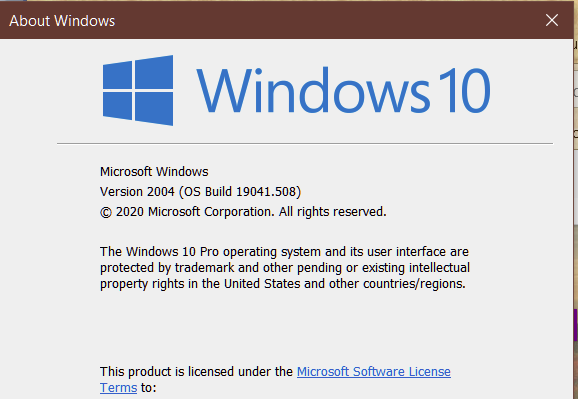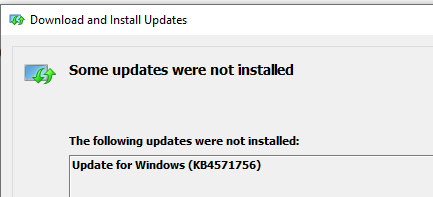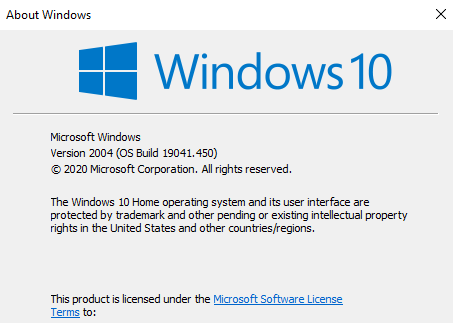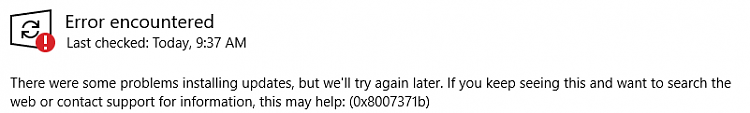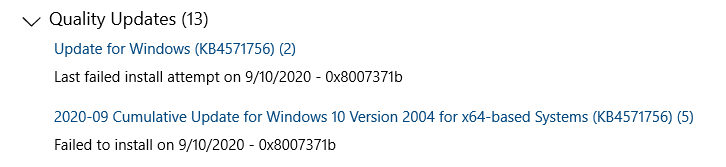New
#11
FAILED install: September 8, 2020—KB4571756
-
-
-
New #13
I have exactly the same problem. 2020-09 cumulative update for windows 10 version 2004 for x64-based systems (KB4571756) . After installing to 100%, I get this message ''There were some problems installing updates, but we'll try again later. If you keep seeing this and want to search the web or contact support for information, this may help: (0x80073701)''
-
-
New #15
-
New #16
Any fixes for this? It’s annoying because it tries (unsuccessfully) to install every time I logon to windows so it slows everything down. Is there a way to stop that particular update from ‘’trying’’ to install? I*ve done a lot of googling and haven't come up with an answer! I don't know why it won't install .. I never had any problems with other updates!
-
New #17
Someone may come along who knows what they are talking about, but from a novice’s point of view, it seems there are many of us who are unable to install various versions of the 2004 update, including this latest one.
In answer to your first point, you can pause the Update, which will stop the unsuccessful installation process from slowing everything down when you turn your computer on.
Do: Settings> Update & Security> Windows Updates> Pause Updates for 7 Days – or something like that (mine is paused at the moment, so the last stage may differ slightly)
As for why it won’t install and how to fix it; I have had loads of advice regarding this. I have tried everything suggested; installing the standalone MSU file, CAB file using cmd prompt, Brink’s bat Update Reset, DISM Disc Clean-up / Restore Health, M/S Troubleshoot - apart from reinstalling / resetting / refreshing the Operating System, but that won’t be happening with my limited P.C. skills.
I’ve come to the conclusion that as long as I keep my Microsoft Defender updated, then sod this version. Just wait for the next one to come along. I understand that it could be a Driver issue, so we’re probably better off not forcing the Update to install as it could “break” the P.C., like it has done for many other users.
As I have admitted, I don’t know much about computers, so take or leave my advice as you see fit. Someone more skilled than me could suggest something more positive.
Pip
-
New #18
Very many thanks for your detailed post, pipmeister, very much appreciated
I am happy to report that I FINALLY got it to work. I first downloaded the KB4571756 standalone installer to my desktop from here: https://www.catalog.update.microsoft...px?q=KB4571756
I then used system restore to roll the computer back to 08/09/2020, the ‘’Windows Modules installer update’’. When that was finished I went ahead and installed the KB4571756 that was on my desktop, a restart was required .. that worked I hope someone can find this helpful.
I hope someone can find this helpful.
-
-
New #19
Error 0x800f0922 usually results from the Windows Image being corrupted. I had the same issue with KB4571756 and I followed the steps here which repaired the Windows Image and any corrupted system files. After doing so, I was able to complete the update.
How to fix DISM 0x800f081f Error in Windows 10/8 (Solved) - wintips.org - Windows Tips & How-tos
FYI, I'd suggest checking the Windows Image integrity anytime you get a Windows Update error where the update rolls itself back, and it can't hurt to do it even if things are going ok.
-
New #20
Related Discussions


 Quote
Quote