New
#1
windows update to 1909 loses healthy disk
Greetings
I waited for a very long time to (years!) update from 1809 to 1909.
I even asked in this form why the offer to update to 1909 doesn't come normally, and the explanation was that some programs on my pc were incompatible with 1909.
Yesterday it finally came only to discover that my 6TB disk (my 3rd disk) was missing.
Control panel administrative tools declared it to be uninitialized and suggested initialization by MBR and GPT.
As I remembered I used GPT but choosing this option yielded another window that GPT was not recognized by windows.
I don't know if things got better in 2004, but I'm surprised.
I'm not sure if initializing is harmless or I lose all my data, anyway it is not normal, since I rolled back to 1809 where this 6TB disk is regarded in administrative tools as NTFS healthy.
Any harmless solution that won't result in losing my data on the 6TB disk?
besides icons on tray and quick link became too small for me. This should be easier but I couldn't find it in settings of taskbar
thank you


 Quote
Quote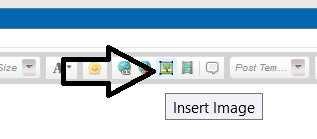
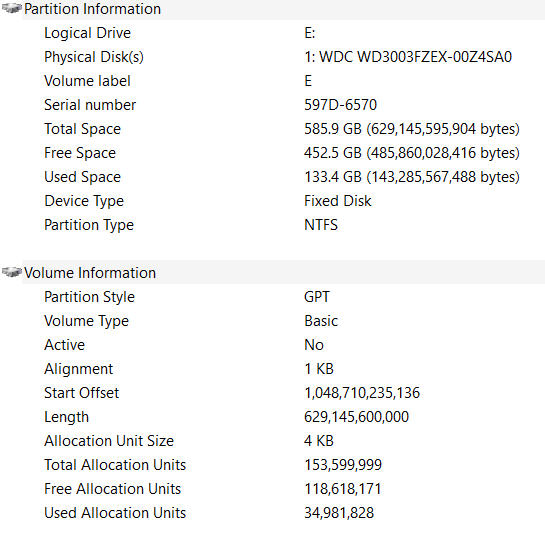
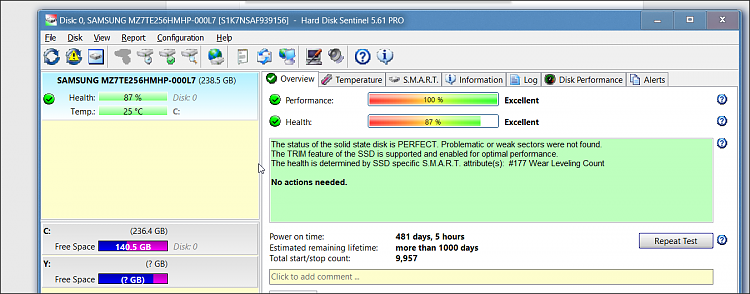


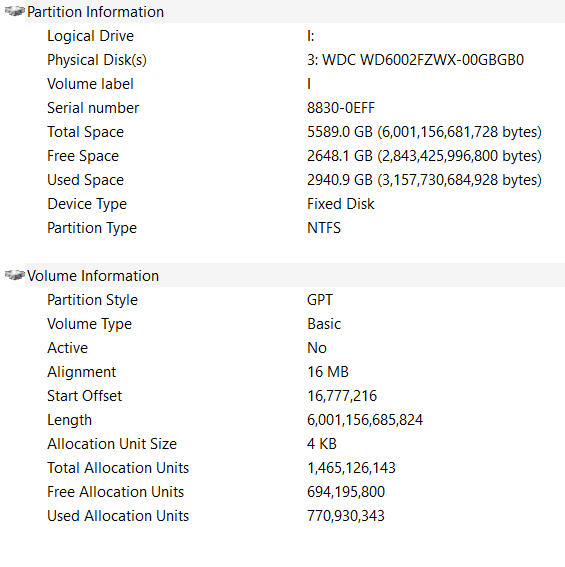
 so there my be something close to your experience somewhere on tenforums.
so there my be something close to your experience somewhere on tenforums.