New
#11
WAU Mananger - What exactly can it do and not do?
-
-
New #12
As you may have guessed I am no computer expert and most probably get the terminology wrong.
I did think 2004 was a forced update but it looks like it isn't.
I've been reading a lot over the months before I decided to get a new laptop with Windows 10 on it and one I thing I wanted to do was to update when I knew there was nothing serious wrong with them.
As mentioned by others, there are other important updates that need doing apart from the main ones which I forgot about.
I'm just trying to work out the best way to go about this.
I'm using WAU Manager which allows me to choose which updates to install but didn't realize it could not stop the main updates from installing.
I guess it's still worth using WAU Manager (I like that it still updates 'Virus & Threat Protection' updates) but someone mentioned 'Sledgehammer' which seems to do what I'm after.
Or I could go back to just using Windows Update and keep pausing every month or so that they allow but that won't stop the main update when it arrives.
I don't like messing about with Windows too much, but I do like to get it working the way I want it to work, and the updates situation is not one of them.

-
New #13
Which of the following are main updates? None of the following will be installed unless I manually install them.
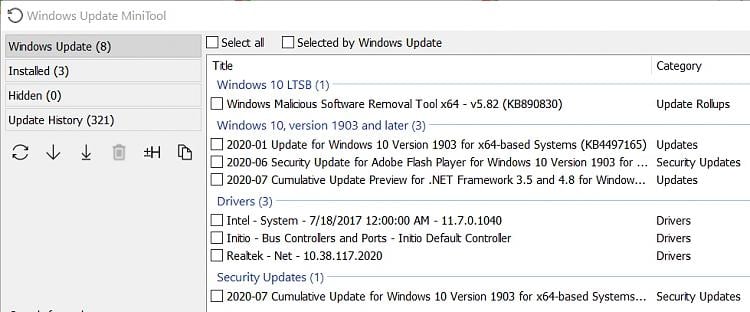
Reference: https://www.tenforums.com/tutorials/...ml#post1813875
The scripts will (1) stop automatic updates, (2) check for updates automatically, (3) notify you when updates are found (so that you may either install or hide them via Windows Update MiniTool as shown in the above screenshot), and (4) install definition updates automatically.
-
New #14
RE: WAU Manager. It just stops windows update service and allows you to choose which updates to install.
It does not stop forced upgrades. As far as I know the service can sometimes be re-enabled.
https://www.thewindowsclub.com/windo...-medic-service
The thing is that you really don't want to blanket block all updates.
Personally I use Sledgehammer then choose what to install.
-
New #15
Or just use Matthew Wai's scripts as posted earlier to get update notifications which Sledgehammer does not offer. Sledgehammer requires manual update checks.
-
New #16
Thanks for posting the Updates pic. It shows just what it should, all the normal updates that happened this last Patch Tuesday, 08/11, or 11-08.
I don't want to discourage you from gaining and keeping control of your new laptop, but at the same time I don't want to see you possibly go overboard with the Updates pick and choose. It's a philosophical difference on many of these technical points. Technical and philosophical solutions rarely meet on a common point. Therefore, to avoid adding the inevitable confusion, and possible tension to this thread, I will wish you the best, and bow out.
Best of luck.
-
New #17
As per your above screenshot, I think the main update refers to quality updates. I have never used the "Pause" function, and the scripts mentioned in my above post have stopped quality updates being installed automatically. The following one was manually installed by me hours ago.

The said scripts will install those updates at six-hour intervals as long as they are available.
Neither am I, and the scripts are so straightforward that even an idiot like me can use them with ease.
An example of being poorly educated: I cannot make sense of the deep philosophy and technicalities.
-
-
-
New #19
The point is that I am not educated enough to get the points in your previous post.
-





 Quote
Quote
