New
#1
New Optional Updates
I finally got the 2004 update on this PC but now it shows a list of optional updates. I'm not sure they even apply. The 4 Intel ones don't really have any info at all. The Realtek one I'm not sure if it is an update to what the driver already in place and have no idea about the Alcor one at all. Unfortunately Dell's website that shows drivers is not much help either.
Any ideas what these are?
Thanks
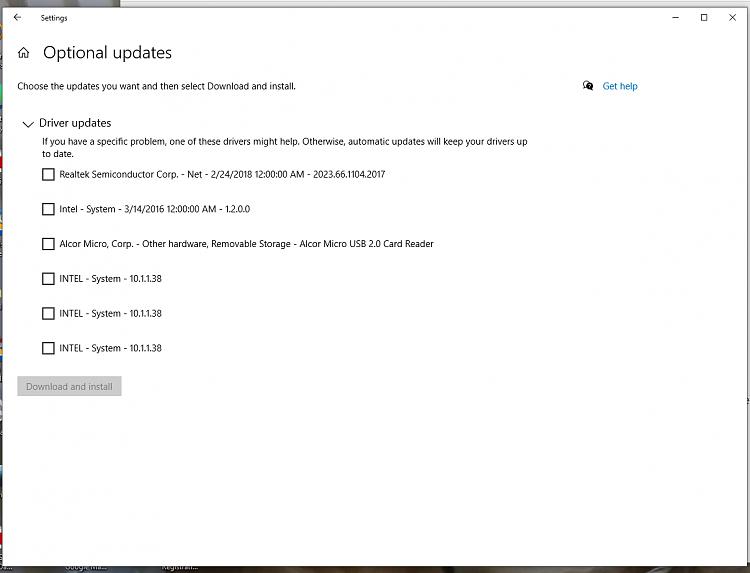


 Quote
Quote