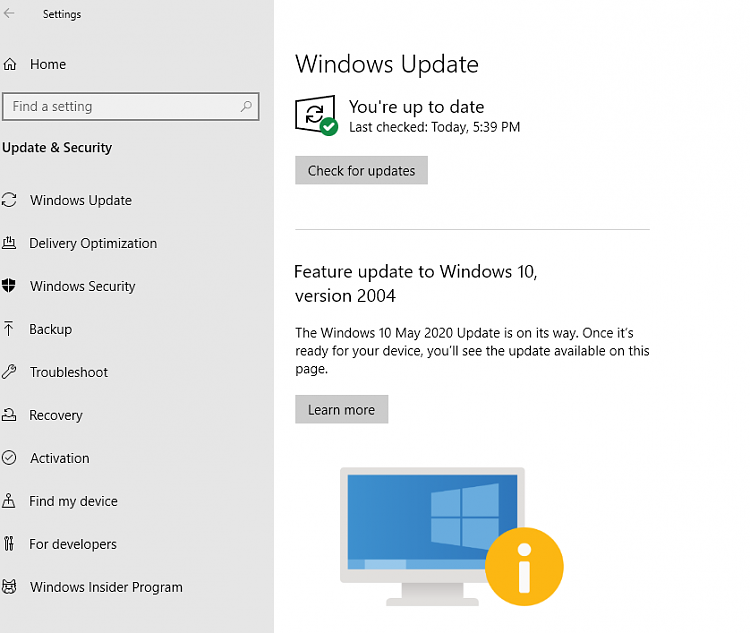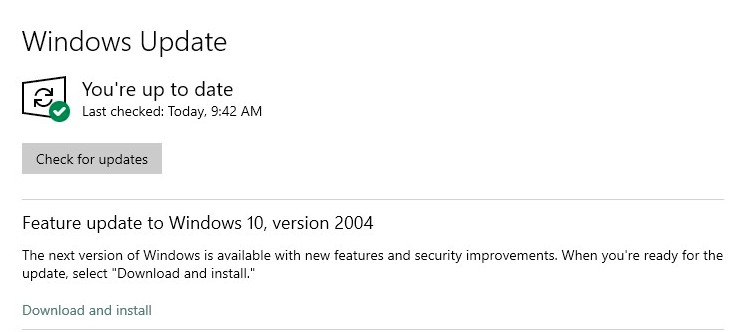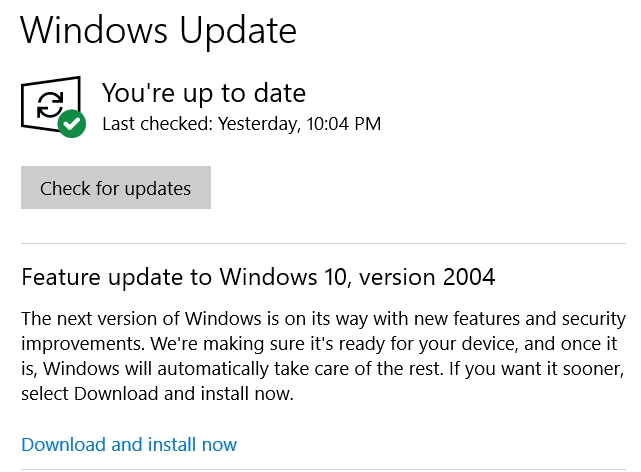New
#11
Will Update 2004 Update By Itself?
-
-
New #12
Well, then MS think your machine is ready. As I said, there's little that's significantly different in 2004 so there's no compelling reason to upgrade immediately. If you are cautious by nature then you may like to wait a month or so before clicking that link.
Keep an eye on the Known and Resolved issues for Windows 10 May 2020 Update version 2004 thread in the News section to help you decide if/when to upgrade. Before any major upgrade, it's always a sensible precaution to make a system image with something like Macrium Reflect Free.
But to repeat the answer yo your initial question, no it won't install automatically until 1909 is at end of service. Until then it is entirely up to you when to start the download and install.
-
New #13
"no it won't install automatically until 1909 is at end of service"
Microsoft can, and does, install automatically before it reaches end of service.
It's been well documented (MS announced it). but the "when" is unpredictible.
-
New #14
Yes, we covered that in post #5: "Microsoft have previously begun the automatic rollout at about 3 or 4 months before end of service, so Jan./Feb. 2021 seems likely. Currently it is just 1809 (or earlier) that's getting the update pushed....".
But even when it does start, it will start slowly with a few machines at first then gradually ramp up as the EoS date approaches. I have an 1809 VM sitting patiently waiting to see when it will get the automatic update - no sign of it yet....
-
New #15
-
-
New #17
Lots of systems have a block...which is a good thing.
People were complaining when Microsoft was indiscriminately installing Feature updates that trashed their systems.
Now, people are complaining about not being able to get a Feature update that could trash their systems.
-
-
-
New #19
-
New #20
I don't know whether this information is helpful, but 2004 is not yet available for my system, but I upgraded my VM to 2004 last month.
Related Discussions


 Quote
Quote