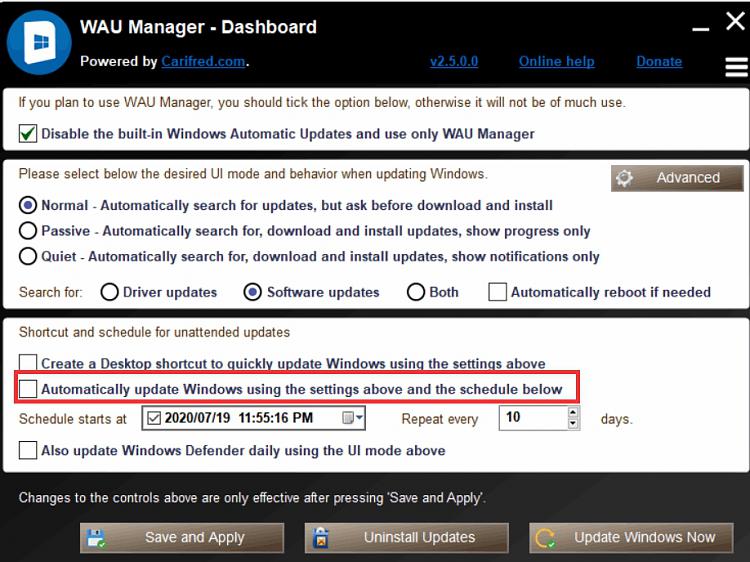New
#1
Win10's auto-update (disabled AMAP) just made me really, really angry
I already had Windows automatic updates disabled as much as think the operating system allows -- I think. I'm on Win10 1909, build 18363.959.
Time to try again, and ask for help here.
Windows woke up my computer from hibernation last night, merely to update Edge (which I don't use at all) -- a non-essential, non-urgent update. When I turned the computer on this morning and the system rebooted, my several word documents reopened. But all the PDF tabs I had open from diverse places on my several logical drives, and all the tabs in my text editor of course did not reopen. It will take a lot of effort to get back to the work-state I was in last night.
What can I do in my Windows setting to prevent this B.S. from happening? Where can I write to MicroSoft to give them a piece of my mind?
Thanks for whatever help you can give (and sorry for venting a bit here - just really, really frustrated).


 Quote
Quote