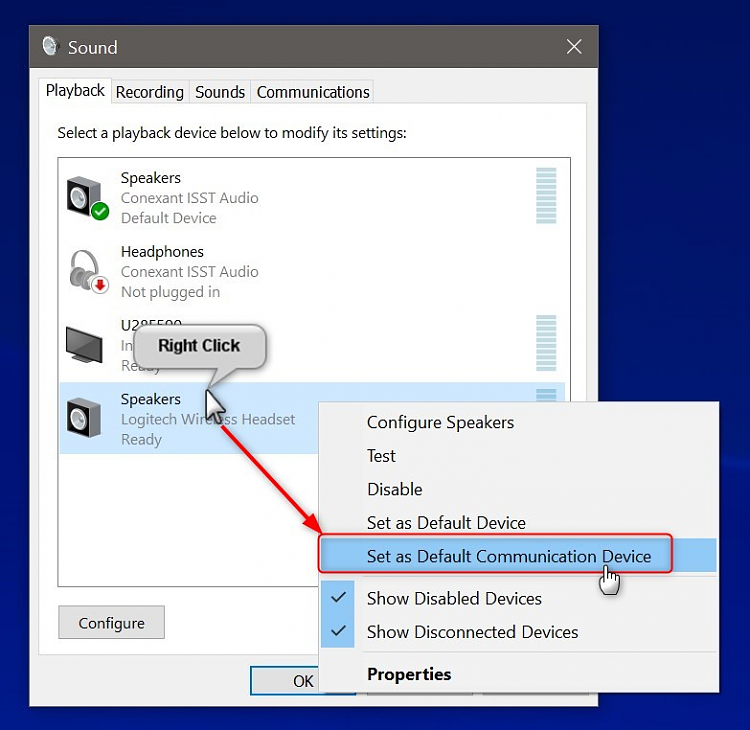New
#1
How to select default communications device in Windows 10 2004 update?
I need to select the default communications device so my Ring desktop app works in Windows 10 2004. The sound app in the control panel only allows you to select how to change the volume of sound when using communications. You can no longer select the default communications device if you have more than one installed in your PC. Please help.


 Quote
Quote