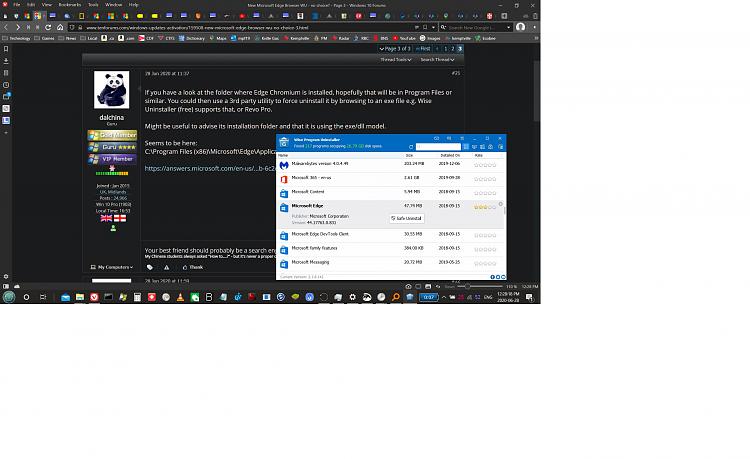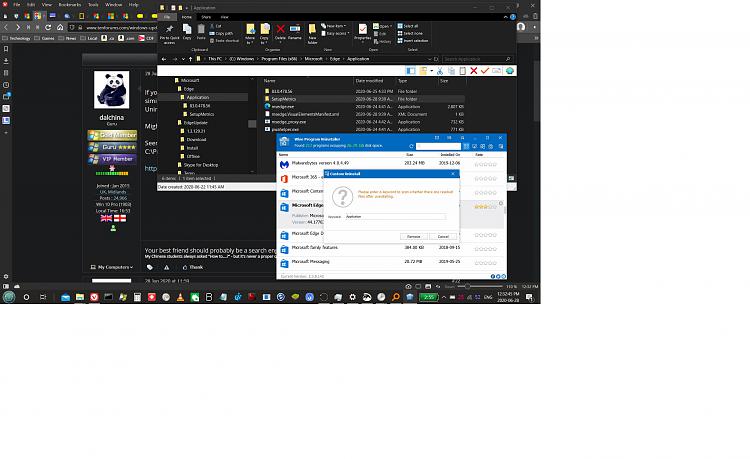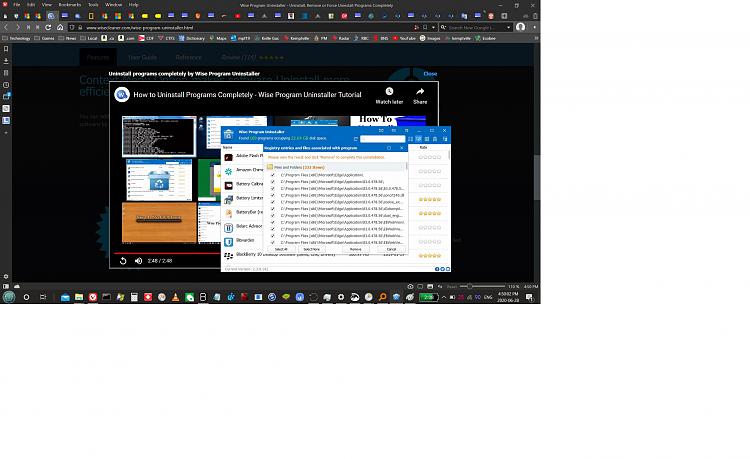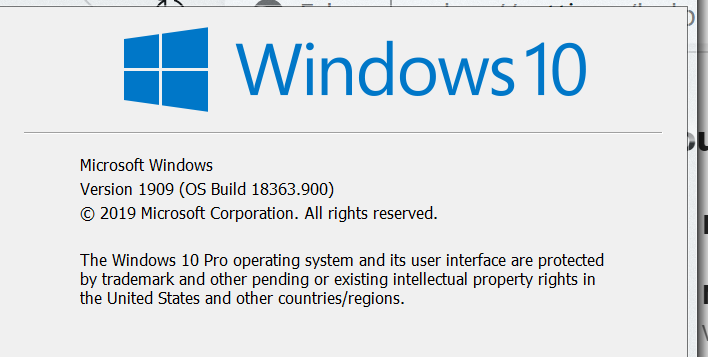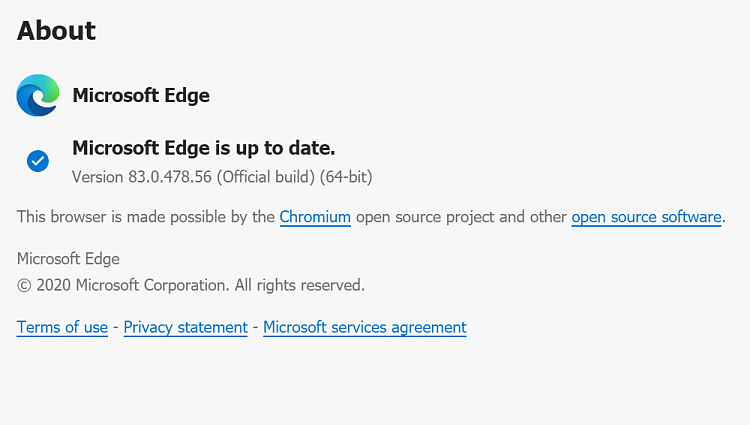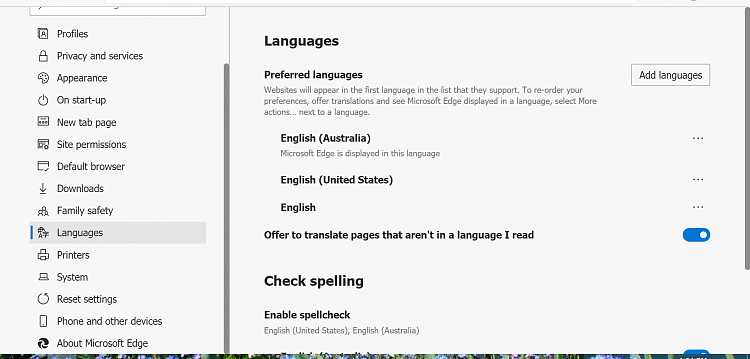New
#21
If you have a look at the folder where Edge Chromium is installed, hopefully that will be in Program Files or similar. You could then use a 3rd party utility to force uninstall it by browsing to an exe file e.g. Wise Uninstaller (free) supports that, or Revo Pro.
Might be useful to advise its installation folder and that it is using the exe/dll model.
Seems to be here:
C:\Program Files (x86)\Microsoft\Edge\Application\msedge.exe
https://answers.microsoft.com/en-us/...b-6c2e7685497d


 Quote
Quote