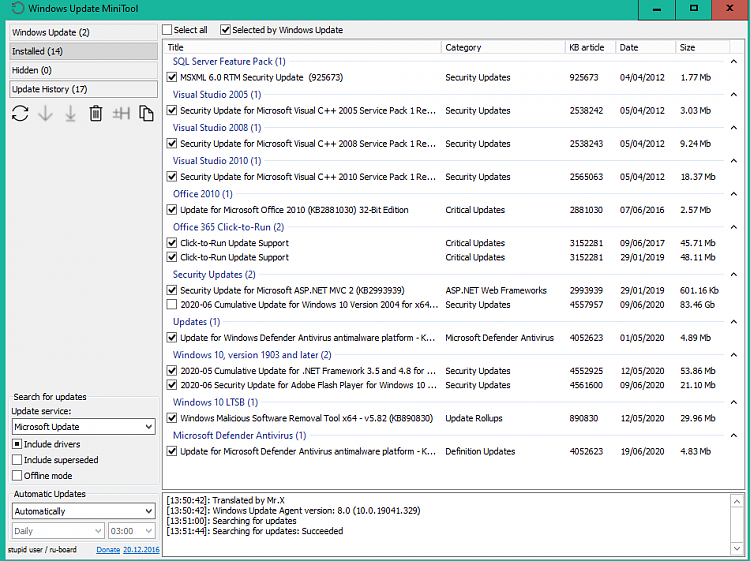New
#1
2004 update and metered network connection
Previously while trying to update, it used to show how much download needed in MBs for update. Now how much needed is not shown. Only waits for permission to download in metered connection. Any help to know how much needed to download?


 Quote
Quote