New
#11
Thanks, will check it out. And yes Once upon a time I did use a privacy tool but I had made a backup which I then reinstalled.
I also once had used O & O, shutup there to I exported the settings prior to changing anything and I have already tried to import the old settings but to no avail.
I just discovered something very odd in the registry. If you don't mind, please check it with yours and let me know if you get the same result.
HKEY_LOCAL_MACHINE\SOFTWARE\Policies\Microsoft\Windows\DeviceInstall
subfolder restrictions
clicking on either of them results in the following error message:
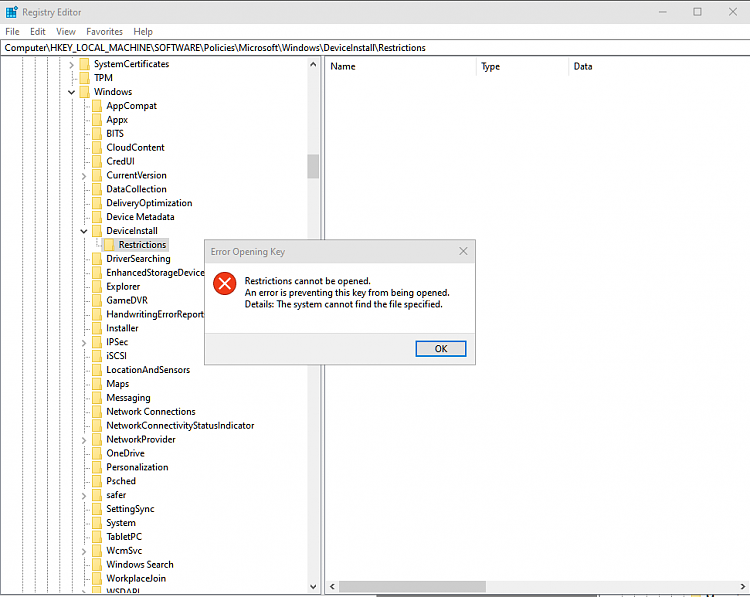



 Quote
Quote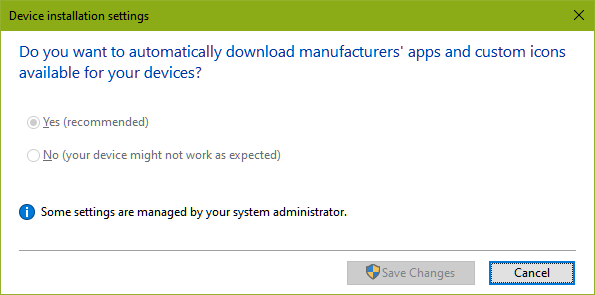
 - now if only we knew why that had happened...
- now if only we knew why that had happened...
