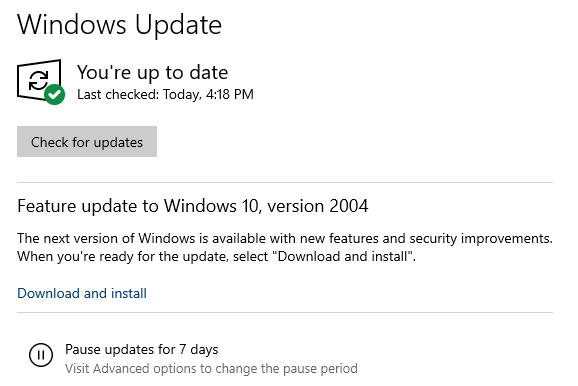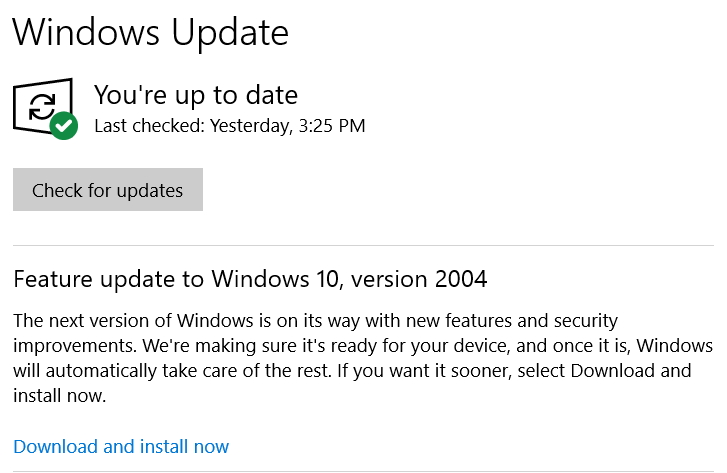New
#1
Hot to stop Windows feature updates?
Hello,
I'm currently running Windows Home 1909 and I would like to keep it that way for the time being.
Windows 2004 breaks Intel Optane Memory and has several other compatibility issues.
How can I stop Windows from autodownloading and installing the next feature updates (aka Windows builds)?
I'm OK with Quality Updates, but I would like to decide myself when to install any future Windows Upgrades.
Also, if anyone has a way of stopping Windows Update from auto installing device drivers, that would be absolutely amazing.
Thanks in advance.


 Quote
Quote