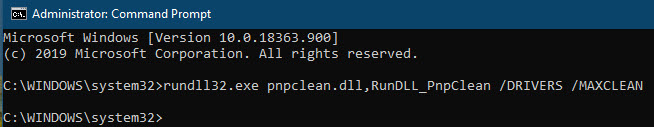New
#41
FYI, two of my machines saw that 'download and install' notification within 15 minutes of the official launch on clicking 'check for updates'. There were no prior 'coming soon' or similar notifications. Both successfully updated through Windows Update.


 Quote
Quote