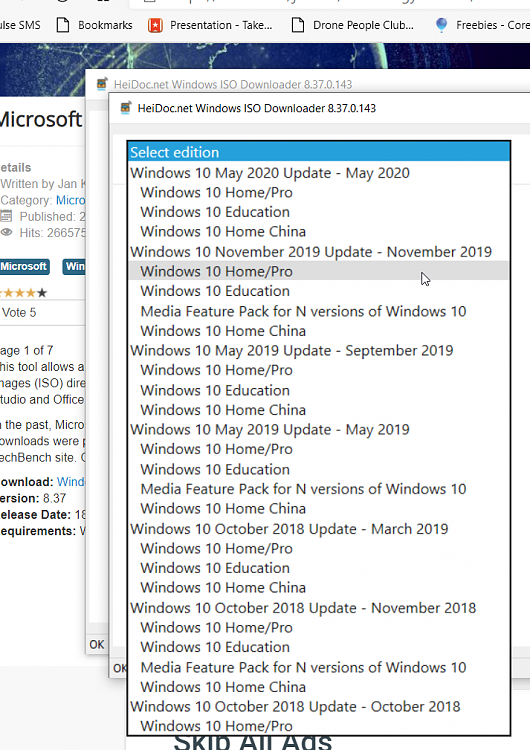New
#1
(KB4560960) - Error 0x800f0900 -> CBS.log
Following some instructions found to troubleshoot the error listed in the thread title, I ran the scannow, with these results:
I did not find any OFFLOGFILE flags (searching for the text OFFLOGFILE). I'm not sure how I should proceed.C:\WINDOWS\system32>sfc/scannowBeginning system scan. This process will take some time.Beginning verification phase of system scan.Verification 100% complete.Windows Resource Protection found corrupt files but was unable to fix some of them.For online repairs, details are included in the CBS log file located atwindir\Logs\CBS\CBS.log. For example C:\Windows\Logs\CBS\CBS.log. For offlinerepairs, details are included in the log file provided by the /OFFLOGFILE flag.
CBS file attached.
Any suggestions?



 Quote
Quote