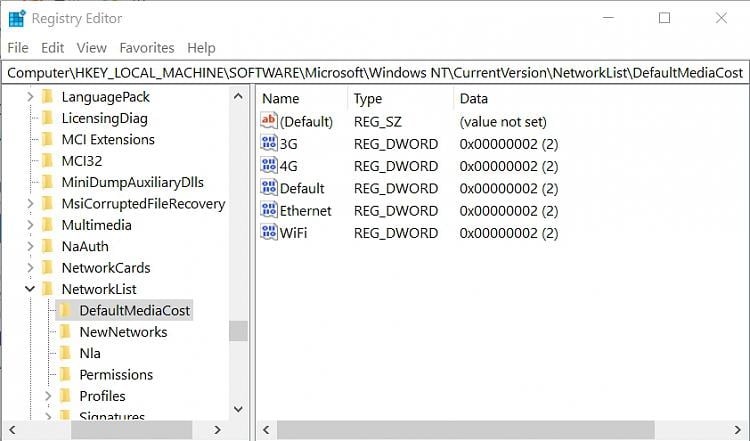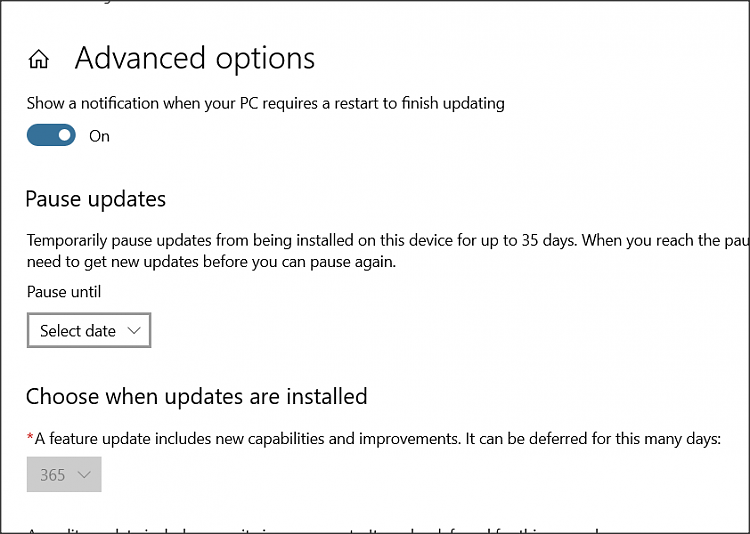New
#11
On Pausing Updates - and v2004 update
-
-
New #12
Advertisement: Using CMD script and VBScript to control Windows Update
I believe metered connection can still stop feature updates.
-
New #13
Yes, that's what it does...
Prior to having the update paused, WU just downloaded the 2004 feature update and asked when to restart and install the update. That's when I've started delaying the install. If the delay removed, it starts to get ready the system for update, by downloading it...
- - - Updated - - -
Neither had I, until WU wanted to install 2004 feature updates...
-
New #14
It remains to be seen whether WU can compromise my PC.
-
New #15
Mathew: v.1909 was forced onto my system twice by WU when 1909 became available. It failed both times and I rolled back to 1903 via a system image. I now have WU paused until Oct. 18, 2020.
-
New #16
See the advertisement in my post #12 above. It works on my Windows 10 Home.
-
-
-
-
New #19
-
Related Discussions


 Quote
Quote